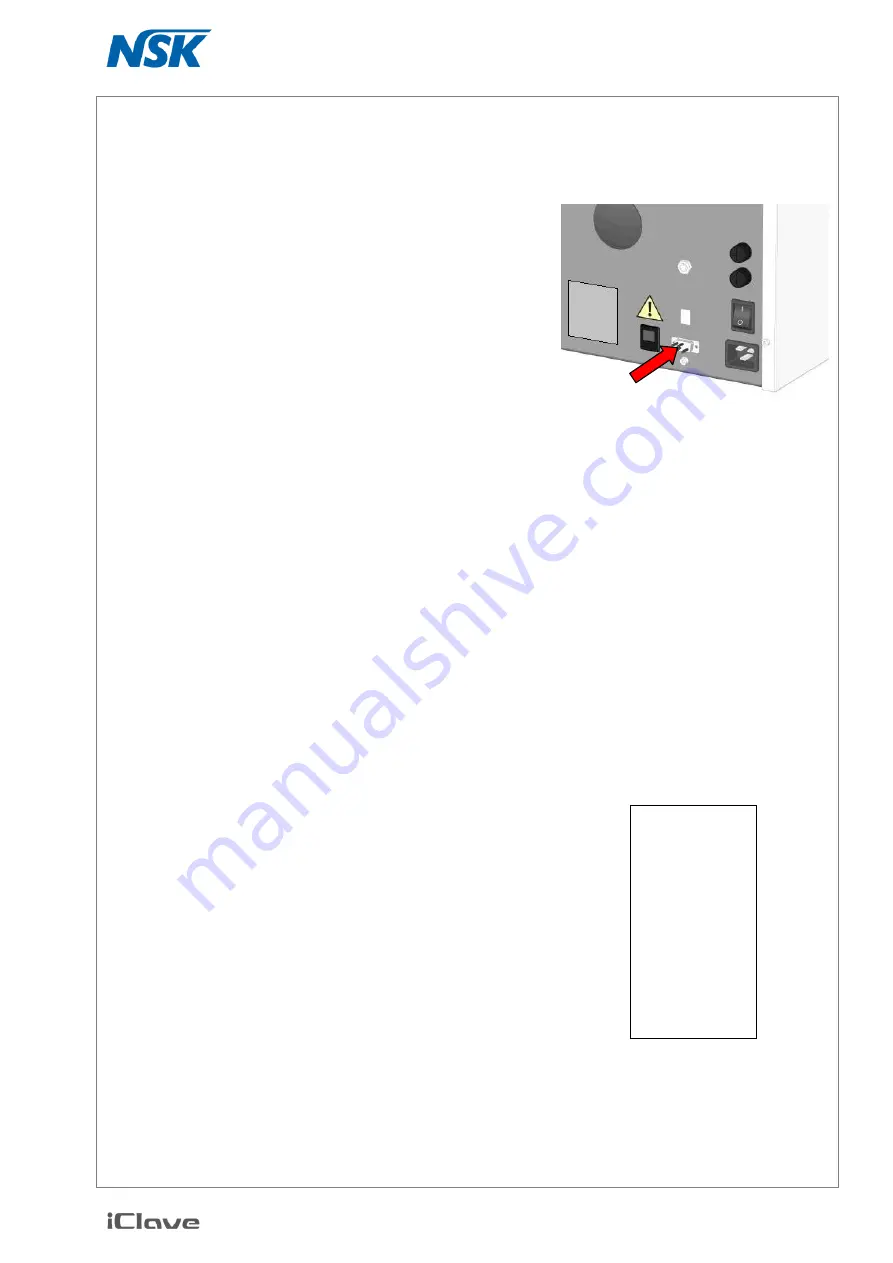
27
9. CONNECTIONS
9.1
CONNECTION TO AN EXTERNAL PRINTER
The equipment is provided with serial interface for the connection
to an external printer.
There are two kind of print protocol available (look at setup instruc-
tion):
-
REPORT replies the same content of the USB file
-
LABELS releases a summary for the traceability of the
load with barcode reference
The unit is designed to combine with the printer Dymo La-
belWriter SE450 only (look at the printer’s user manual for
additional info)
The printer cable cannot exceed 3m
.
The serial port of the equipment can be connected to a printer with
serial interface RS232. Please contact
NSK
for further information.
1.
Switch-on the printer,
2.
Switch-on the sterilizer.
The report is automatically printed during the cycle development and with the following data content:
date and time of the process
– progressive cycle number - selected program and parameters - cycle
type: sterilization or disinfecting
– start/end time of the sterilization phase - end time of the drying
phase
The labels are printed at the end of the cycle
In case of trouble or cycle interruption, the printout will report the message
ABORTED CYCLE - NOT
STERILE
with the indication of the detected alarm, the labels are not printed in case of failure.
Remember to switch off the printer at the end of the working day .
To set the language for the report printout, see chapter 5.
The PRINTER port interfaces directly a printer only, and through a dedicated interface can be con-
nected to a PC to store the cycle files. Contact the reseller or directly
NSK
for more info
.
___CLASS B___-
Serial No 001091
Date 12.11.08
Prog. 1
134 C 5’
Ciclo 001343
START
Time 13:45:34
ABORTED
Time 13:45:35
ALARM No 7
Example of alarmed report























