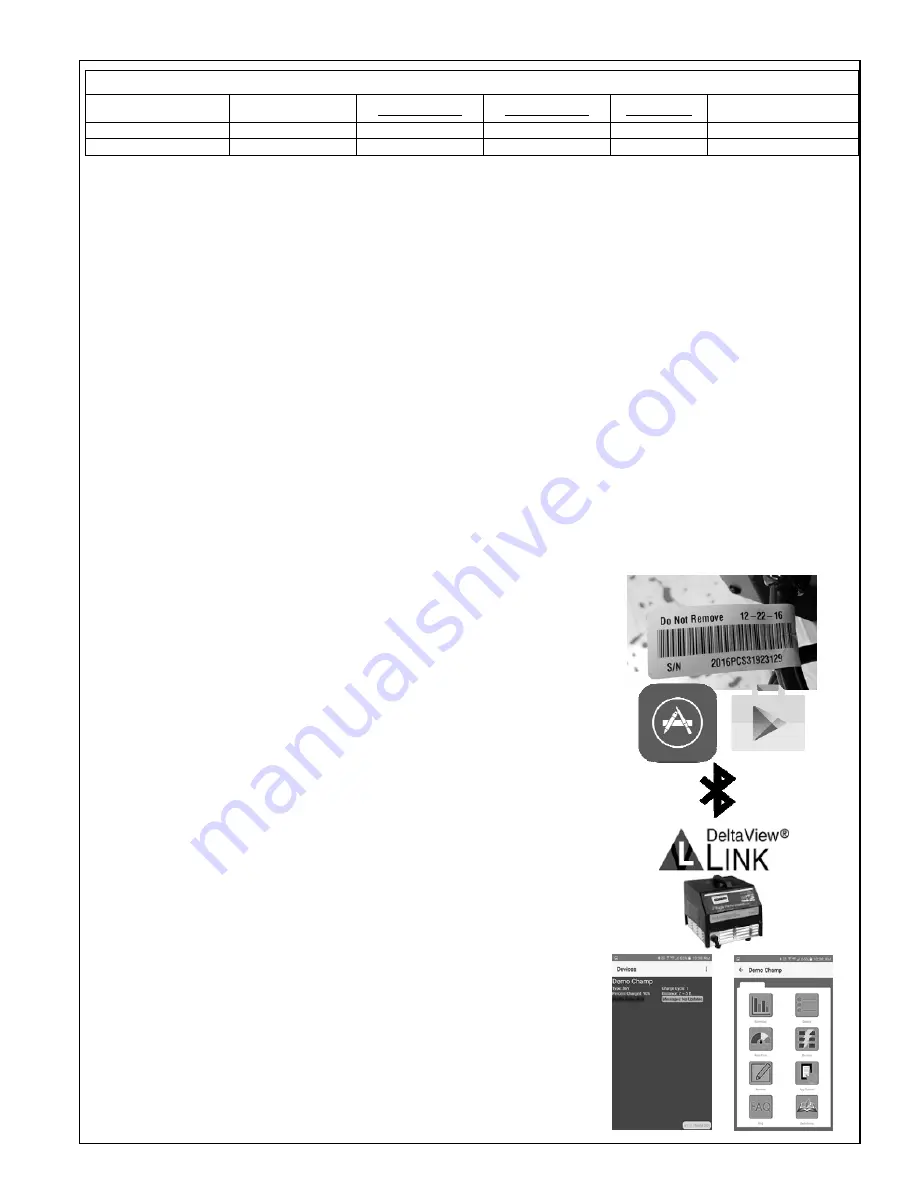
NOTE: Crown and Trojan AGM batteries should be charged with the GEL setting.
**The charger has been tested on batteries from the following manufacturers:
Trojan flooded cell
US Battery flooded cell
Deka flooded cell
Crown gel
Concord gel
Discover AGM
Notes on LED indications per DoE compliance
:
When first connected to DC (AC not connected), the LEDs will display one or more of the following:
The LEDs will flash the charger’s ID code (this is for PCS internal use only). Once the LEDs flash the ID, they will only display
one yellow LED. This configuration will remain until AC is detected and a charge cycle is in progress.
There is also a possibility the LEDs will not flash their ID code and only show a yellow LED.
Lastly, the LEDs may not flash their ID code and may not show any LEDs until AC is detected.
If the AC line and neutral wires are reversed, the unit will wait 2 minutes before starting a charge. NOTE: The 2-minute wait
period will also be a factor if the charger is being powered by anything other than normal grid AC such as a conventional
generator, inverter, etc.
If the AC plug is disconnected during charge, the unit will turn off as expected. The user may hear some clicking noise, but
should not be alarmed. This is the Powered by Battery/DOE functionality checking for AC connection.
How to read charging data from a battery charger
equipped with DeltaView® Link
DeltaView Link
DeltaView Link is a system that allows you to read data from your
battery charger using an app on your smartphone. The battery
charger transmits data to your phone’s Bluetooth receiver.
These instructions apply to Dual Pro battery chargers
manufactured after 11/29/16. The manufacturing date is located
on the barcode tag attached to the pigtail cord coming out of the
charger. This battery charger is found on Champ Rider Scrubbers,
Wrangler 3330, Wrangler 2730, Wrangler 2625, some Wrangler
2016 models, and Charger battery burnishers.
Instructions
Step 1.
Download the Pro Charging Systems “DeltaView Link” app
For Apple iPhones: Go to the app store and search for “DeltaView Link” by
Pro Charging Systems, LLC.
For Android Phones: Go to the play store and search for “DeltaView Link” by
Pro Charging Systems, LLC.
Step 2.
Turn on your phone’s Bluetooth function. If your Bluetooth is off, the
app will turn it on for you when it starts. Answer “yes” when prompted to turn
on Bluetooth.
Step 4.
A list of all battery chargers that are connected to AC power within
range of your phone will appear. Tap on a battery charger to select it.
Step 5.
Follow the app prompts to read through the data on your charger.
You will find detailed information about the last 100 charge cycles.
Battery Types
NSS Part Number
Crown Part Number
Battery Volts
System Volts
Amp Hour
Battery Type Setting
3390361
1-1435S
6
24 & 36
235
Flooded/AGM
3394901
6CRV220
6
24 & 36
220
GEL












































