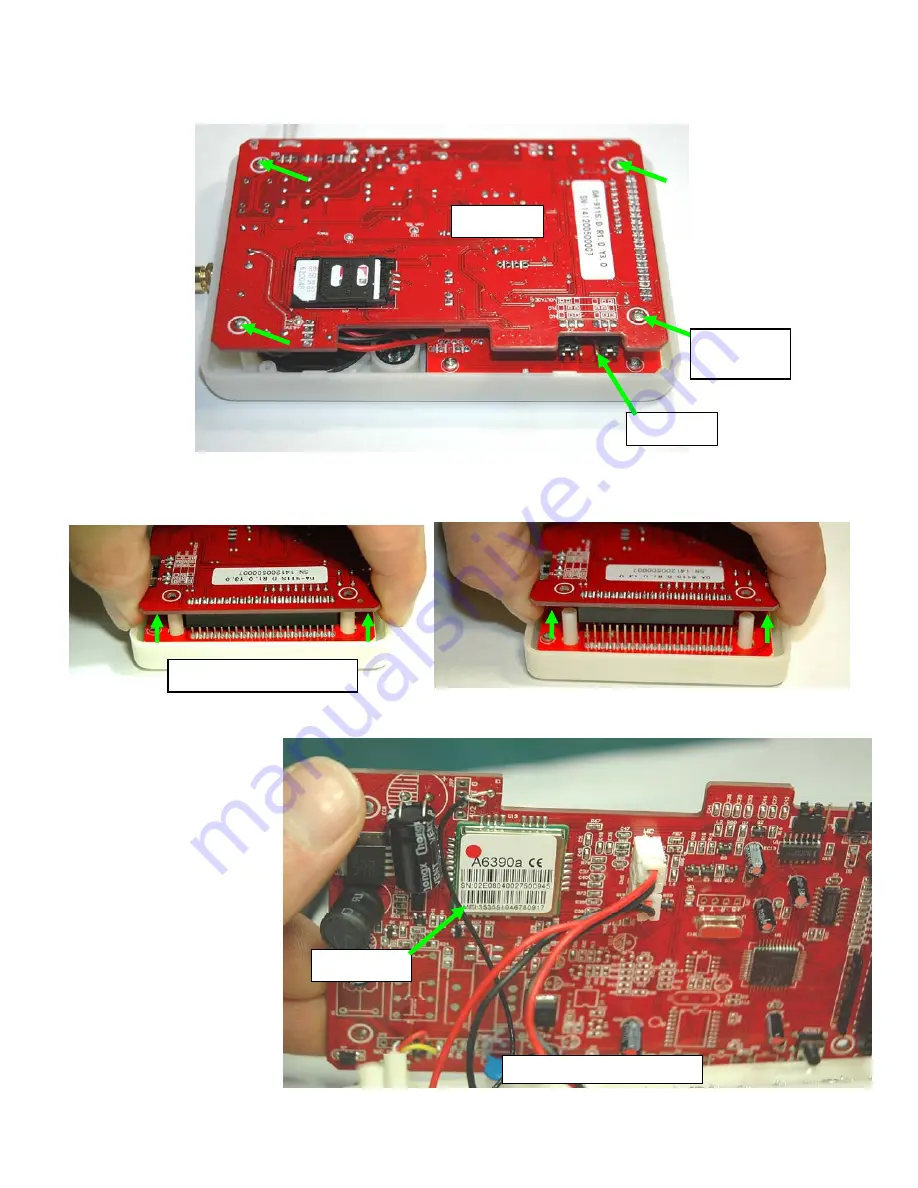
5
In some cases you will need to know what IMEI number is associated with your E-AVDS-GSM. Follow these steps to locate and
record the number.
1. While the case is still open (after installing the Mini SIM card), remove the 4 screws that secure the rear circuit board to the front
circuit board.
2. With the screws removed, carefully pull the rear circuit board off of the front circuit board. Lift the circuit board straight up to
separate them.
3. Gently lay back the circuit board and locate the IMEI number on the chip on the backside of the rear circuit board.
4. Record the IMEI number
and carefully re-assemble the
circuit boards.
Front PCB
Rear PCB
Remove
Screws (4 )
Separate the circuit boards
IMEI Number
Backside of rear circuit board
Summary of Contents for E-AVDS-GSM
Page 7: ...7...


















