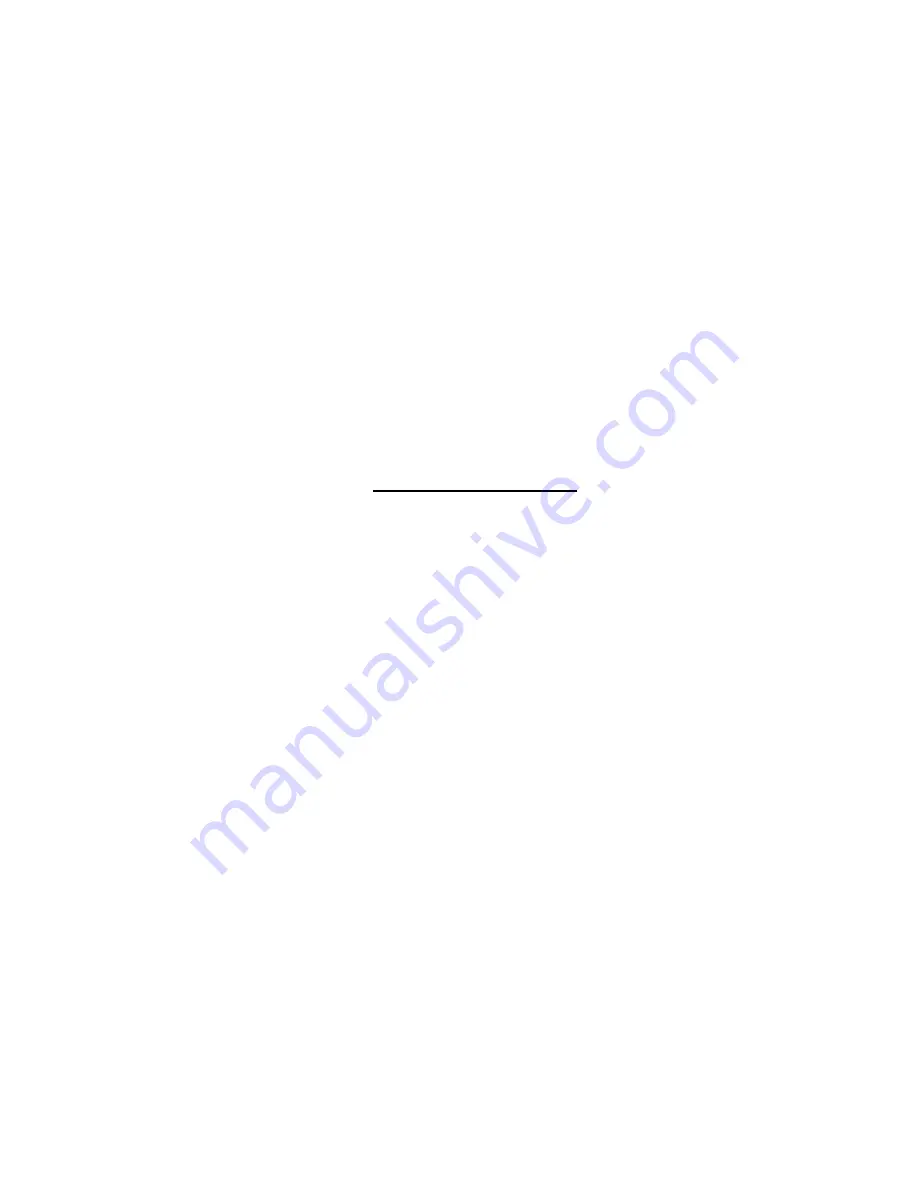
iii
Keyboard-To-Computer Translation .......................................................................................................................... 28
Translation Capabilities .......................................................................................................................................... 28
Translation Tables .................................................................................................................................................. 28
TROUBLESHOOTING .................................................................................................................................................. 29
DEFAULT PASSWORD RESET ................................................................................................................................... 29
Rackmux-KVM Drawer Standard Specifications........................................................................................................... 30
General Specs ........................................................................................................................................................... 30
LCD – 15” .................................................................................................................................................................. 30
LCD – 17” .................................................................................................................................................................. 30
Display Controller: VGA (-15 & -17) .......................................................................................................................... 30
OSD Control Board.................................................................................................................................................... 30
Keyboard.................................................................................................................................................................... 31
Touchpad ................................................................................................................................................................... 31
INDEX............................................................................................................................................................................ 31
WARRANTY INFORMATION........................................................................................................................................ 32
TABLE OF FIGURES
Figure 1- Mount RACKMUX to rack ................................................................................................................................................... 4
Figure 2- Connect a PS/2 CPU.......................................................................................................................................................... 5
Figure 4- Connect a legacy SUN CPU............................................................................................................................................... 5
Figure 5- Connect the power cord and AC adapter ........................................................................................................................... 6
Figure 6- Administrator Login screen ................................................................................................................................................. 7
Figure 7- User Login screen .............................................................................................................................................................. 8
Figure 8- Administration Mode menu ................................................................................................................................................. 8
Figure 9- Switch Configuration Mode screen ..................................................................................................................................... 9
Figure 10- Administrator password change ..................................................................................................................................... 10
Figure 11- User Name List screen ................................................................................................................................................... 10
Figure 12- Command Mode menus ................................................................................................................................................. 12
Figure 13- Edit Mode screen............................................................................................................................................................ 13
Figure 14- Search Mode screen ...................................................................................................................................................... 14
Figure 15- Maintenance Mode screen ............................................................................................................................................. 15
Figure 16- Switch Configuration Mode screen ................................................................................................................................. 17
Figure 17- Daisy chain configuration with Matrix-Y-1 cable ............................................................................................................. 17
Figure 18- Matrix-Y-1 wiring schematic............................................................................................................................................ 18
Figure 19- OSD Controls ................................................................................................................................................................. 21
Figure 20- US(English) Keyboard Layout ........................................................................................................................................ 24
Figure 21- Keyboard LED Indications .............................................................................................................................................. 24
Figure 22- Keys of the Number Pad ................................................................................................................................................ 25
Figure 23- Additional multi-function keys ......................................................................................................................................... 26
Figure 24- U.S. (English) Keyboard with numeric keypad................................................................................................................ 27
Figure 25- Locating the password reset button................................................................................................................................ 29




























