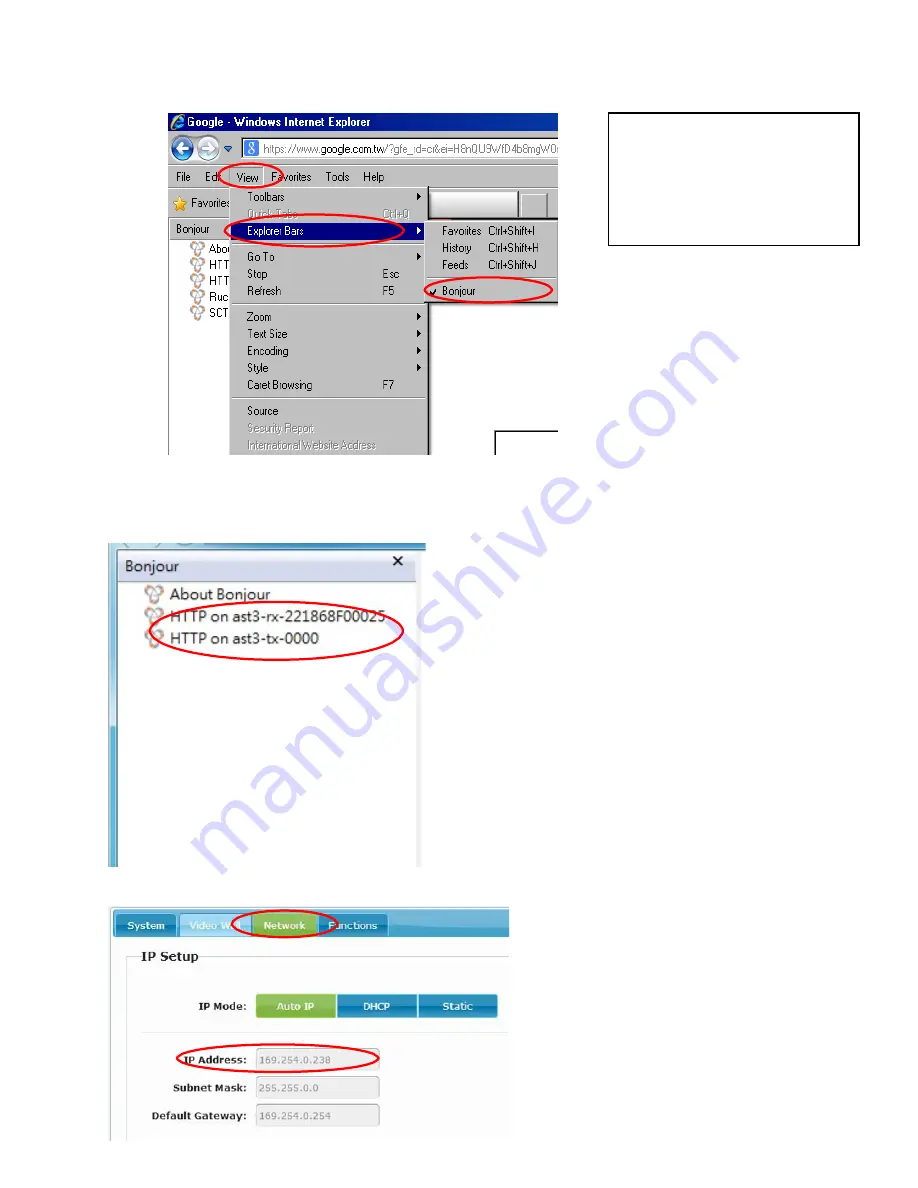
To use Bonjour to find the IP address of the transmitter/receiver:
Use a CAT5e cable to connect transmitter/receiver RJ45 port to PC LAN port and directly input known IP address of
Transmitter/Receiver, or open IE browser and select View
Explorer Bars
Bonjour.
Double click on “HTTP on ast3-
tx
-yyyy(where y= channel of transmitter)” or “HTTP on
ast3-
rx
-yyyyyyyyyyyy (where y= MAC address of receiver)”. The configuration software in the transmitter or receiver will
open.
Click Network page to see the IP address of the transmitter or receiver. Make changes as needed. Restart to take effect.
For newer versions of Internet
Explorer, Bonjour will open as
a side menu when you open IE
(Windows 7/8/8/1/10)
25
















































