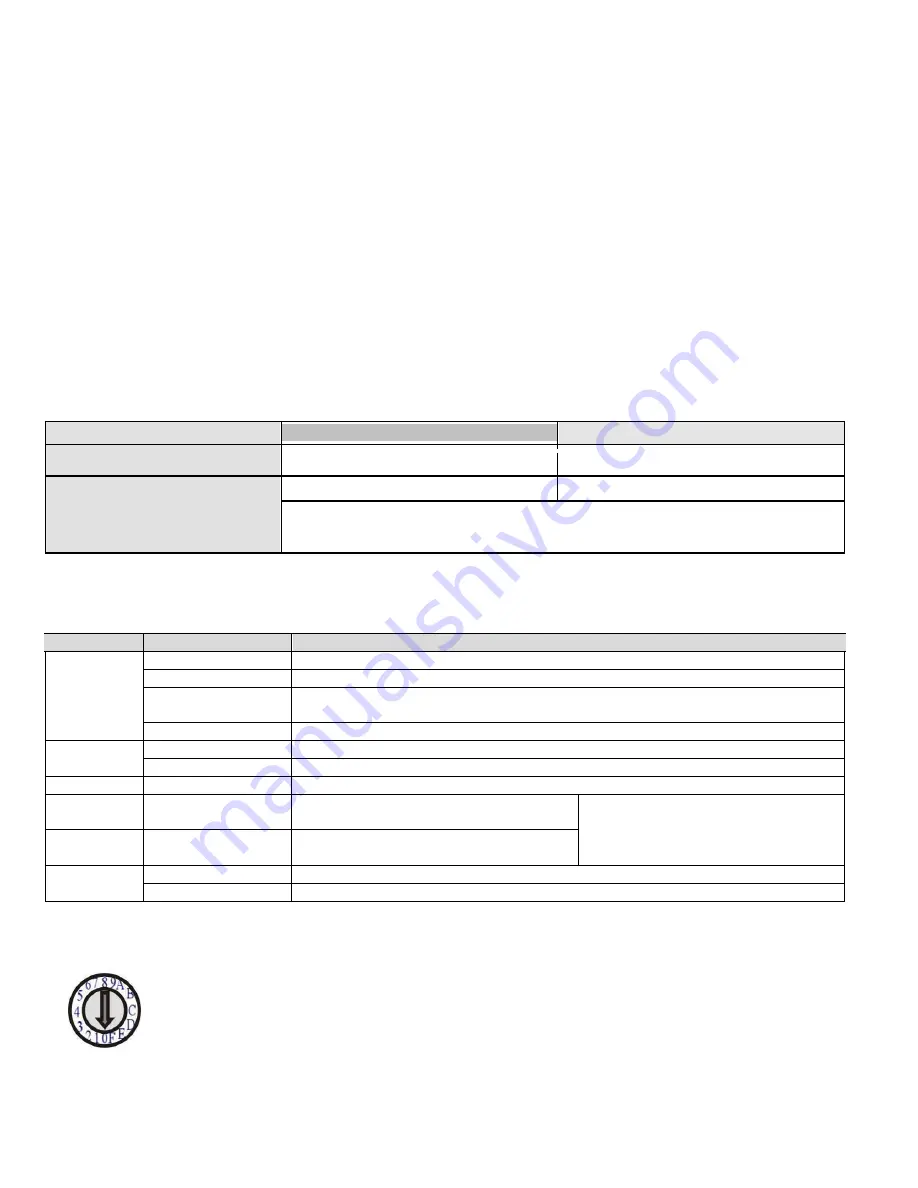
Enter
: once the channel or function is displayed on the screen from pr or - button, you must press both buttons to
apply that selection.
Carry
: Advances the selected channel in multiples of 10 (Switch channel 2 to 20, then to 200)
Decomposition
: Decrements the selected channel in multiples of 10 (Switch channel 200 to 20, then to 2)
Lock/Unlock Panel Buttons:
When locked, panel buttons will not respond to a momentary push. You must press the Menu
button for 3 seconds to unlock the buttons and resume functionality.
Engineering Mode
In Engineering mode the “ON” and “Link” LEDs will flash together and the IP address of unit will be set to
Static IP of
192.168.0.88
temporarily. If you find yourself in Engineering mode accidentally, power cycle the ST-IPUSBVD-VW to return
to normal operation.
VGA/DVI input / output setting:
Button
Menu and
-
Menu and
+
Short Press together(TX only)
Switch to DVI of dual input mode
Switch to VGA of dual input mode
Press 3 seconds together(TX/RX)
(Reboots automatically after
setting)
Set to DVI single input / output mode
Set to VGA single input / output mode
Set to VGA / DVI dual input / output mode
(Menu and – and +)
Front Panel LED Indication Status:
Panel LED
Status
Meaning
ON
(Green)
On
Boot completed
Flash Twice
Booting
Flash Slowly
Transmitter: stop link
Receiver: video output is turned OFF
Breathing(Fading) Screen saver mode (not available for transmitter)
Link(Blue)
On
Connected & video is streaming
Flash
Trying to connect, or no source input from transmitter
IR(Red)
On
Transmitting /receiving IR signal
DVI(Green)
On
Transmitter: Video input from DVI
Receiver: Video output to DVI
Transmitter: VGA/DVI dual input mode
(when no video input)
Receiver: VGA/DVI dual output mode
VGA(Blue)
On
Transmitter: Video input from VGA
Receiver: Video output to VGA
MSG(Red)
On
Control activity is occurring (IR, RS232, System setting…)
Flash 2~9 Times
System warning, Alert (Refer to MSG Status Indication)
Rotary Switch Function:
The built in rotary switch to set channel numbers follow 16 HEX, could switch “ 0 ~ F “ total 16
channels, A = channel 10, B = channel 11, others channel same as 16 hex conversion.
For channel numbers over “ 15” you could use panel button, IR remote, RS232, o r APP on phone to set
up.
5








































