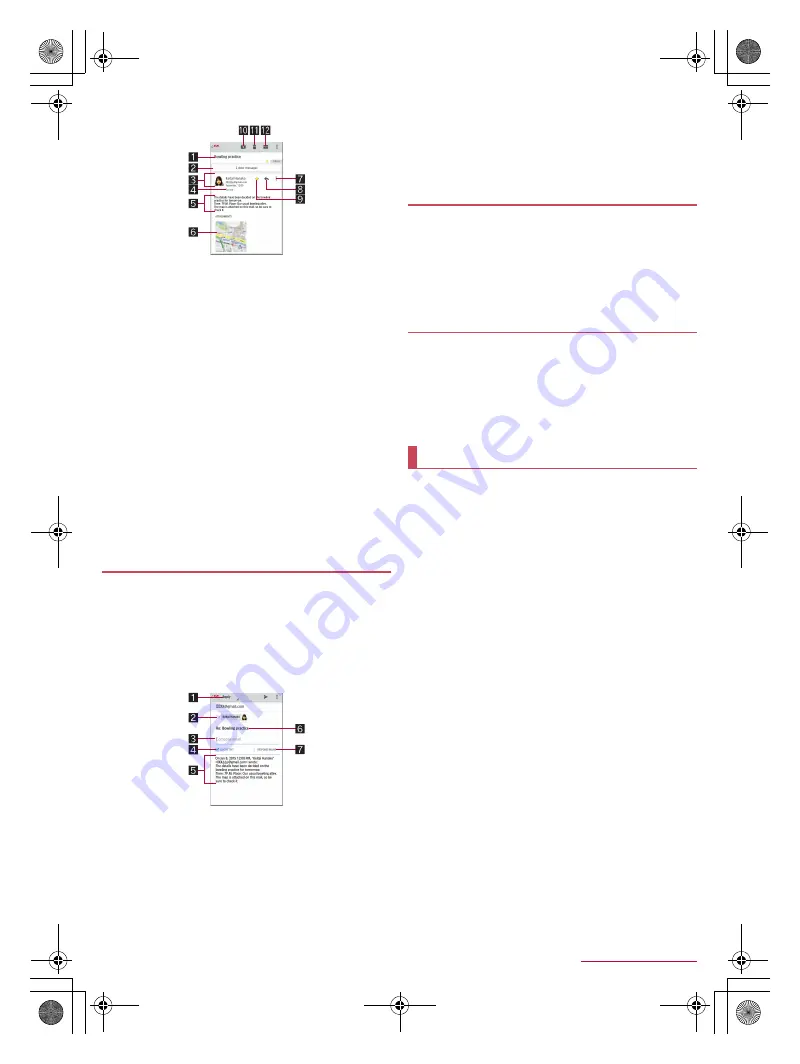
44
Mail/Web Browser
SH-01G_E_05.fm
[44/46]
3
Check the mail
1
Subject
2
Older messages
Touch to display mails you have sent and received
previously.
3
Sender/Date and time of reception
Touch to switch detailed display/simplified display.
If the sender is registered in the phonebook, available
apps supporting the registered content of the phonebook
are displayed after touching the image.
4
Destination
Touch to display the details.
5
Message
6
Attached file
7
Reply all/Forward/Print
8
Reply
9
Star icon
Use it as a mark indicating that the mail is special or
supposed to be dealt with later.
You can check starred mails in the Starred folder.
a
Archive
b
Delete
c
Unread
1
In the home screen, select “Google” folder
/
[Gmail]
2
Select a thread
3
[
)
]
:
To reply to all: [
*
] of the sender
/
[Reply all]
:
To forward: [
*
] of the sender
/
[Forward]
4
Compose a mail
1
Reply type
Touch to switch Reply/Reply all/Forward.
2
Destination
3
Message
4
Quote text
Touch to display/hide the mail of the sender.
You cannot operate it when forwarding mails.
5
Mail of sender
6
Subject
7
Respond inline
Enter the mail of the sender in the message.
5
[
@
]
1
In the home screen, select “Google” folder
/
[Gmail]
:
To delete selected threads: Touch the images of threads
/
[
+
]
2
Select a thread
3
[
+
]
1
In the home screen, select “Google” folder
/
[Gmail]
/
[
/
]
/
[SETTINGS]
2
Select an item
General settings
: Make settings for the whole Gmail.
About Gmail
: Display the Gmail version.
:
Select an account to make settings for the details on the
account such as Notifications and Signature.
Area Mail is an app to receive Early Warning “Area Mail” and
check the received Area Mail.
Area Mail is a service which enables you to receive earthquake
early warnings etc. sent from the Japan Meteorological Agency.
When an Area Mail is sent to you, it is automatically received and
the contents of it are displayed whether or not the display is
turned on or whether or not Screen lock is set.
Area Mail may not be received or automatically displayed
depending on the condition of the handset.
・
In the following cases, you cannot receive Area Mail.
During a call
*
While the power is turned off
While outside the service area
During international roaming
In Airplane mode
* Voice calls in VoLTE can be received.
・
In the following cases, you may not be able to receive Area
Mail.
During packet communication
During Wi-Fi tethering
During USB tethering
During software update
During Android version upgrade
・
In the following cases, you can receive Area Mail but it may
not be automatically displayed.
During packet communication
During software update
During Android version upgrade
Area Mail is a free service that does not require a subscription.
1
Automatically receive an Area Mail
2
When the Area Mail is received, the special
buzzer or special ringtone sounds and its
message is displayed
Replying/Forwarding mail
Deleting thread
Setting Gmail
Early Warning “Area Mail”
SH-01G_E.book 44 ページ 2014年11月12日 水曜日 午前9時59分
















































