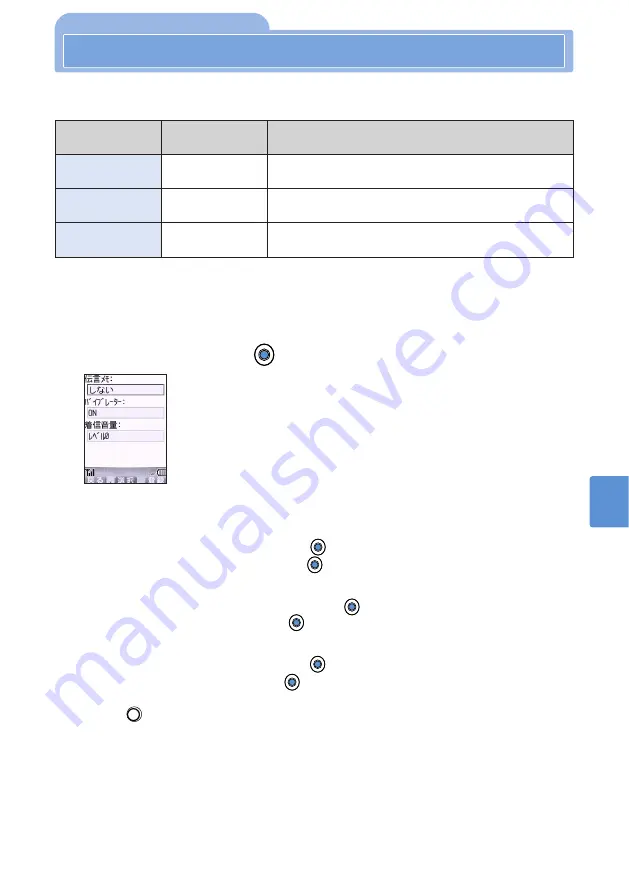
119
[Default]
しない
No
Manner Mode Selection
Customizing Manner Mode
Basic
O
perations
Setting
M
anner
Mode
This function is used to customize Manner Mode. The items that can be changed and
the phone operation when Manner Mode is on are followings
•
When Manner Mode is set, the terminal operates according to the new settings.
1
In standby, select “
設定
” “
音・バイブレーター
” “
オリジナルマナー
モード
” from Menu.
•
To cancel the setting, select “2.
しない
”.
2
Select “1.
する
” and press
(
選択
).
3
Set each item.
■
To set Record Message
1
Select the “
伝言メモ
” field and press
(
選択
).
2
Select “
する
” or “
しない
” and press
(
選択
).
■
To set Vibrator
1
Select the “
バイブレーター
” field and press
(
選択
).
2
Select “
ON
” or “
OFF
” and press
(
選択
).
■
To set Ring Volume
1
Select the “
着信音量
” field and press
(
選択
).
2
Select a volume level and press
(
選択
).
4
Press (
登録
).
Manner Mode Selection is set.
Items that can be
changed
Default
Operation in the Manner mode
伝言メモ
Record Message
しない
No
When “
する
” is set, Record Message is automatically set.
バイブレーター
Vibrator
ON
When “
OFF
” is set, you are not alerted to incoming calls,
mail and Message R/F by vibration.
着信音量
Ring Volume
レベル0
Level 0
When the level is set to other than “
レベル0
”, that ringtone
sounds
▲
▲
Summary of Contents for Foma D900i
Page 1: ...Manual for 04 5 IE ...
Page 25: ...23 Introduction 23 ...
Page 48: ...46 ...
Page 49: ...Basic Operations 47 ...
Page 125: ...Advanced Operations 123 ...
Page 202: ...200 ...
Page 203: ...201 Network Services ...
Page 231: ...Character Entry 229 ...
Page 255: ...Appendix 253 ...
















































