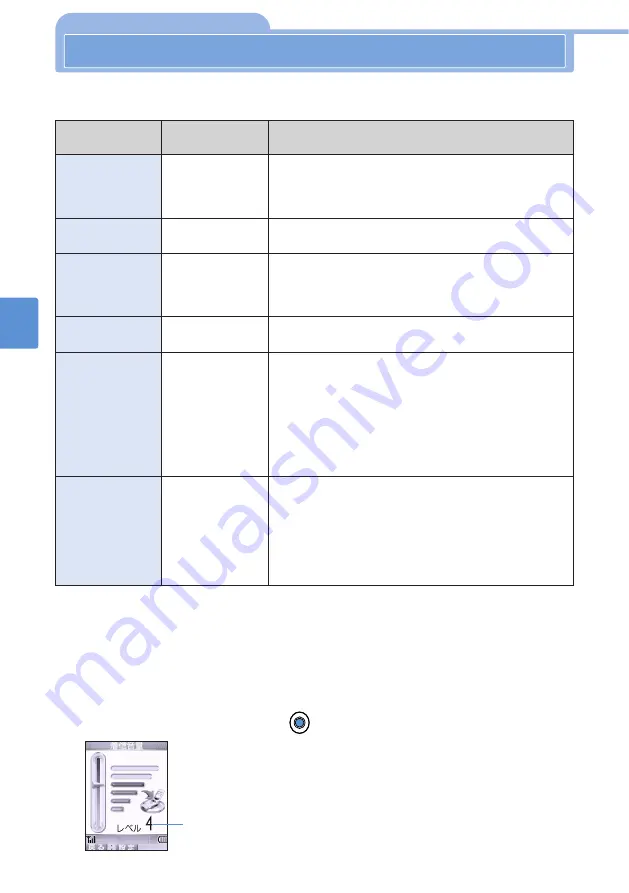
136
Adjusting the Sound Volume Such as Ringtone
Adjust Volume
Advanced
Operations
Setting
S
ounds
You can adjust a sound level of the FOMA terminal. The maximum sound volume is the
same regardless of a sound type.
* The sound level can be adjusted to any of 25 levels when the switch-equipped earphone/microphone is
connected. When the switch-equipped earphone/microphone is connected, because the volume changes
in 6 steps for every 4 levels, the sound level may not be changed even though you change the volume.
However, sound level can be adjusted to any of 25 levels while melody player plays melodies.
1
In standby, select “
設定
” “
音・バイブレーター
” “
音量調整
” from Menu.
The sound type selection screen appears.
2
Select a type of sound and press
(
選択
).
Current sound level
Type of sound
Default
(Levels available)
Sound adjusted
着信音量
Ring volume
レベル4
Level 4
(Levels 0 to 6,
Step Up, Step
Down)
•
Sound made when a call is received
•
Sound made when mail or Message R/F are received
受話音量
Earpiece volume
レベル4
Level 4
(Levels 1 to 6)
Voice or sound heared from the earpiece
メロディ再生音量
Melody volume
動作再生音量
Video volume
レベル13
Level 13
(Levels 0 to 24)*
レベル4
Level 4
(Levels 0 to 6)
•
Sound used when playing back, “
melody
” in the built-in
memory by melody player
•
Sound used when melodies are attached to a mail or
Message R/F
•
Sound level used when melodies are downloaded from a
site and played back
•
Sound used when sounding sound effect for Flash movie
while displaying a site
•
Sound used when video/i-motion is played back in
standby or in wake-up.
•
Sound used when video/i-motion is played back by
Video Player
•
Sound used when i-motion is downloaded from a site
and played back.
•
Sound used when video/i-motion is played back from
i-motion mail.
アラーム音量
Alarm volume
レベル4
Level 4
(Levels 1 to 6,
Step Up, Step
Down)
Sound generated when alarm time or schedule time
arrives
iアプリ音量
i-
α
ppli volume
レベル13
Level 13
(Levels 0 to 24)*
Sounds generated by i-
α
ppli application or i-
α
ppli Standby
screen.
▲
▲
Summary of Contents for Foma D900i
Page 1: ...Manual for 04 5 IE ...
Page 25: ...23 Introduction 23 ...
Page 48: ...46 ...
Page 49: ...Basic Operations 47 ...
Page 125: ...Advanced Operations 123 ...
Page 202: ...200 ...
Page 203: ...201 Network Services ...
Page 231: ...Character Entry 229 ...
Page 255: ...Appendix 253 ...
















































