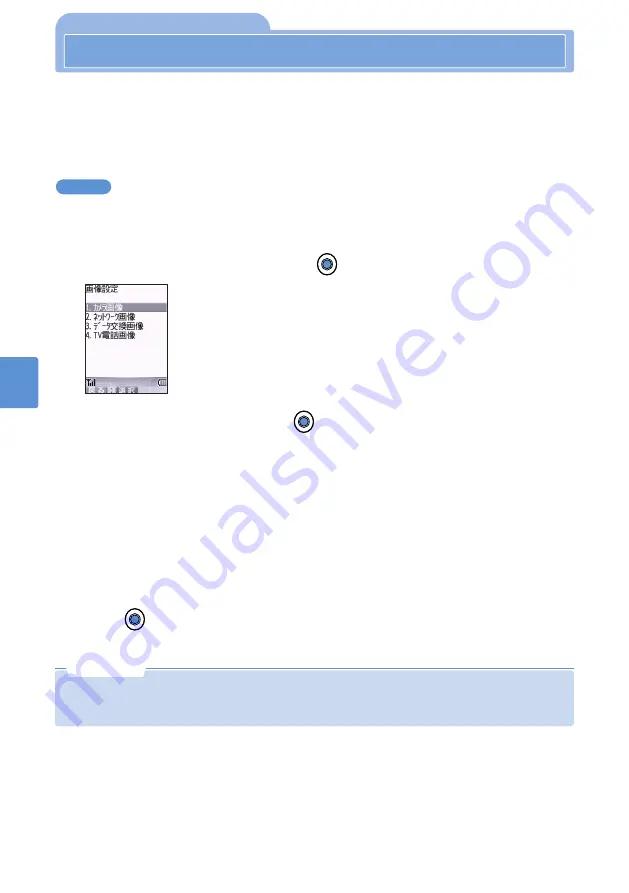
152
Advanced
Operations
Customizing
D
isplay
and
K
ey
Settings
[Default]
ウェイクアップアニメーション
Wake-up animation
Setting the Start Screen Displayed When You Turned Power On
Wake-up Display
When the power of your FOMA is turned on, and until the Standby screen appears,
you can set a video/i-motion such as a video clip taken with the camera or an i-motion
video clip downloaded via i-mode that is stored in the FOMA terminal.
•
You cannot set Flash movies, still images, animations and images saved to the Secret setting
folder.
2
Select “2.
iモーション
” and press
(
選択
).
1
In standby, select “
設定
” “
画面・表示
” “
ウェイクアップ表示
” from
Menu.
▲
▲
3
Select a type of image and press
(
選択
).
The video/i-motion clip appears.
5
Press (
選択
).
Wake-up Display is set.
4
Select an image.
■
To playback a video/i-motion clip
1
Select “1.
再生
” from the submenu.
• Follow Step 3 in
Displaying the Camera image and other images (see p.145).
■
To select an image from the folder list
1
Select “2.
一覧表示
” from the submenu.
• Follow Step 3 in
Displaying the Camera image and other images (see p.145).
When setting the video/i-motion which is saved in the FOMA terminal
Example
•
To reset the setting to the default, select “1.
ウェイクアップアニメーション
”.
Proceed to Step 5.
•
To cancel the setting, select “3.
設定なし
”.
•
When you set a video/i-motion, it is played with sound. The sound volume is determined by the video
volume set by Adjust Volume, a videoplayer or others. The voice is not played back in the Manner mode
and the Drive mode.
N o t e
Summary of Contents for Foma D900i
Page 1: ...Manual for 04 5 IE ...
Page 25: ...23 Introduction 23 ...
Page 48: ...46 ...
Page 49: ...Basic Operations 47 ...
Page 125: ...Advanced Operations 123 ...
Page 202: ...200 ...
Page 203: ...201 Network Services ...
Page 231: ...Character Entry 229 ...
Page 255: ...Appendix 253 ...
















































