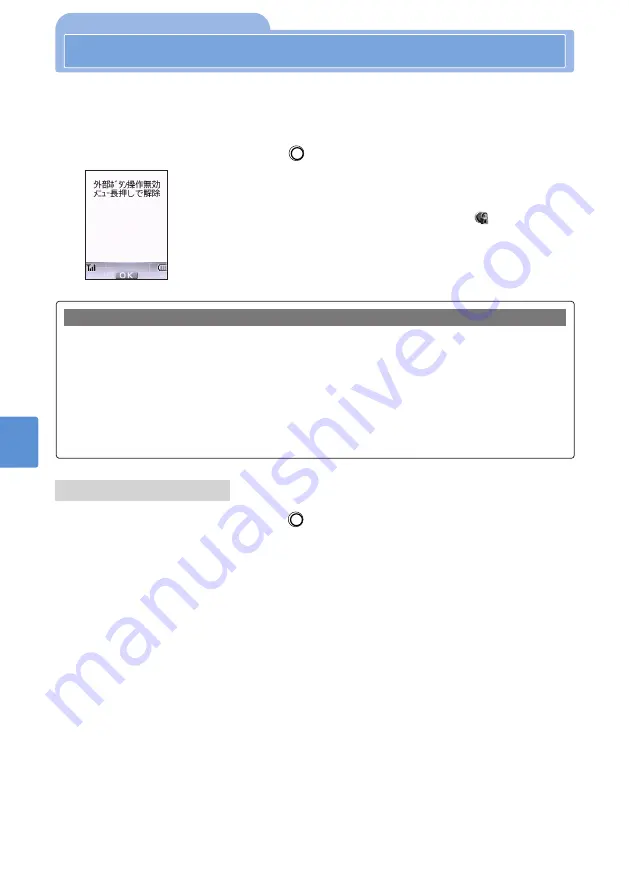
172
[Default] Turned off
Key Guard
Protecting Your Terminal Against Accidental Key Presses
Advanced
O
perations
Restricting
M
obile
Phone
O
perations
Key Guard keeps you from inadvertently activating a function should you happen to
press the Side keys or Rear key when the FOMA terminal is closed.
•
You can use the Side keys and Rear key when the FOMA terminal is open.
1
In standby, press and hold down
(
メニュー
).
•
Even when the FOMA terminal is closed, you can use the Side keys or Rear key to perform the following
operations (see p.26):
•
Answer Hold
•
Quick Record Message
•
In-call Voice Memo
•
Start using the camera when the FOMA terminal is open and after closing it, take a still image/video clip
and quit taking it (except during a videophone call)
•
Stop the alarm tone or mail ringtone, etc.
•
Key Guard is not canceled by turning the power off.
When Key Guard is set
Canceling Key Guard
1
In standby, press and hold down
(
メニュー
).
Key Guard is canceled.
A confirmation screen appears for about 2 seconds followed by the Standby
screen. After this operation, you cannot use the Side keys and Rear key when
the FOMA terminal is closed.
•
When the FOMA terminal is closed, the Key Guard icon (
) appears on the
Inspiration window. (The icon is not displayed in the main display.)
Summary of Contents for Foma D900i
Page 1: ...Manual for 04 5 IE ...
Page 25: ...23 Introduction 23 ...
Page 48: ...46 ...
Page 49: ...Basic Operations 47 ...
Page 125: ...Advanced Operations 123 ...
Page 202: ...200 ...
Page 203: ...201 Network Services ...
Page 231: ...Character Entry 229 ...
Page 255: ...Appendix 253 ...
















































