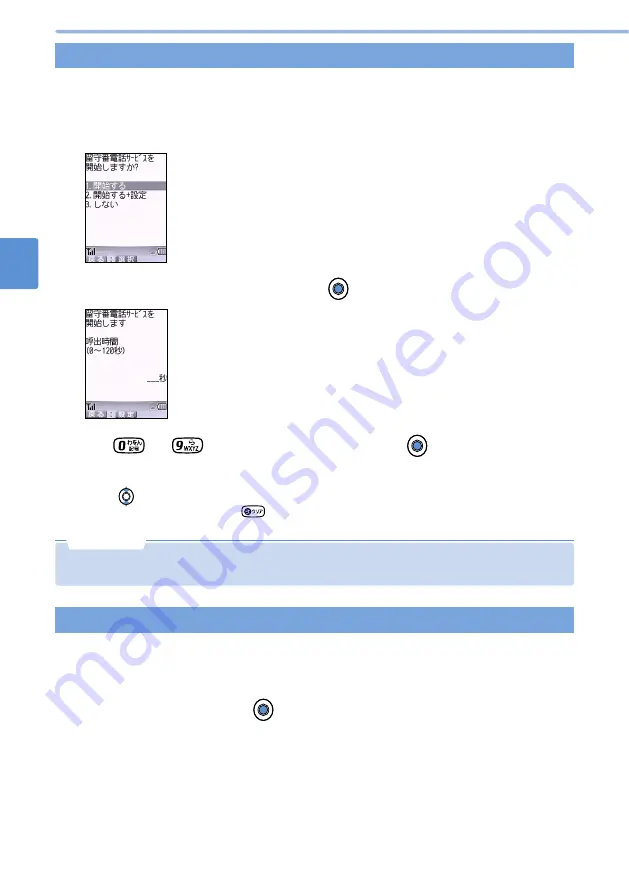
204
Network
Services
DoCoMo
Network
Services
Using Voice Mail Service (continued)
Activating Voice Mail Service
Deactivating Voice Mail Service
You can set the ring time.
1
In standby, select “
サービス
” “
留守番電話
” “4.
サービス開始
” from
Menu.
▲
▲
2
Select “2.
開始する+設定
” and press
(
選択
).
3
Use
to
to enter the ring time and press
(
設定
).
Voice Mail Service is activated.
•
A time period between 0 and 120 seconds can be set.
•
Use
to increase or decrease the number.
•
If you make a mistake, press
to delete the number and reenter the correct number.
•
When the ring time is already set, select “1.
開始する
”. Voice Mail Service is
activated.
•
To cancel the operation, select “3.
しない
”.
1
In standby, select “
サービス
” “
留守番電話
” “5.
サービス停止
” from
Menu.
▲
▲
2
Select “1.
する
” and press
(
選択
).
Voice Mail Service is deactivated.
•
To cancel the operation, select “2.
しない
”.
•
To give priority to Voice Mail Service, when using Record Message simultaneously, set a shorter ring time
for Voice Mail Service than Record Message Shift Time.
N o t e
Summary of Contents for Foma D900i
Page 1: ...Manual for 04 5 IE ...
Page 25: ...23 Introduction 23 ...
Page 48: ...46 ...
Page 49: ...Basic Operations 47 ...
Page 125: ...Advanced Operations 123 ...
Page 202: ...200 ...
Page 203: ...201 Network Services ...
Page 231: ...Character Entry 229 ...
Page 255: ...Appendix 253 ...
















































