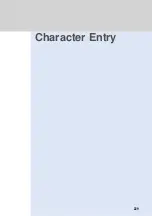221
Dual Network Service
Using Dual Network Service
Network
Services
DoCoMo
Network
Services
This service enables subscribed FOMA to use the mova using the phone number of
the FOMA terminal. Communications are enabled in the mova service area even when
you are outside the FOMA service area.
•
Dual Network Service is an optional service that you need to subscribe to before use. Monthly
fees are charged when you use this service.
•
When you are outside the service area, you cannot switch between the mova and the FOMA
terminal using Dual Network Service.
•
For details, see the “Dual Network Service Guide”.
1
Dial “1540” on the mova.
2
Follow the instructions.
Making the mova usable
1
In standby, select “
サービス
” “
デュアルネットワーク
” “1.
デュアル
ネットワーク切替
” from Menu.
2
Enter your network ID number and press
(
選択
).
•
The network ID number is a 4-digit ID number required for using network services (see p.161).
3
Select “1.
する
” and press
(
選択
).
•
To cancel the operation, select “2.
しない
”.
Making the FOMA terminal usable
▲
▲
1
In standby, select “
サービス
” “
デュアルネットワーク
” “2.
状態確認
”
from Menu.
2
Select “1.
する
” and press
(
選択
).
The setting is displayed.
•
To cancel the operation, select “2.
しない
”.
3
Press (OK).
Checking the setting
▲
▲
•
When the mova is in data communication, if you attempt to switch it to the FOMA terminal, the
communication is disconnected.
•
When the FOMA terminal is in data communication, if you attempt to switch it to the mova, the
communication is disconnected.
•
The FOMA terminal allows you to use FOMA i-mode in the same procedure as before. You can also use i-mode
services using mova except for certain services. Note that there are some restrictions and cautions for using
each network facilities of the FOMA terminal and the mova. For details, see the “Dual Network Service Guide”.
N o t e
Summary of Contents for Foma D900i
Page 1: ...Manual for 04 5 IE ...
Page 25: ...23 Introduction 23 ...
Page 48: ...46 ...
Page 49: ...Basic Operations 47 ...
Page 125: ...Advanced Operations 123 ...
Page 202: ...200 ...
Page 203: ...201 Network Services ...
Page 231: ...Character Entry 229 ...
Page 255: ...Appendix 253 ...