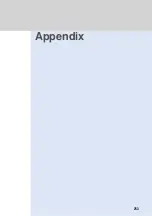244
[Default] 5 groups (20 items for each group)
Editing/Saving Common Phrases
Save Common Phrase
Character
E
ntry
Character
Entry
You can edit and delete the default common phrases and register frequently used
sentences or phrases as new common phrases. You can reset the common phrases to
their defaults even after editing them.
Editing the default common phrases and saving them
1
In standby, select “
設定
” “
文字入力
” “
定型文登録
” from Menu.
The list of Common Phrase groups appears.
2
Select a Common Phrase group and press
(
選択
).
The Common Phrase list appears.
■
To switch the display of the Common Phrase list to full-size display (entire phrase
shown)
1
Select “3.
全画面表示
” from the submenu.
•
To return to the 1-line layout, select “3.
一行表示
” from the submenu.
3
Select a common phrase and press
(
編集
).
The common phrase appears in the character entry screen.
4
Edit the common phrase and press
(
確定
).
•
Up to 128 single-byte or 64 double-byte characters can be entered.
The default common phrases can be overwritten with other frequently used sentences
or phrases.
▲
▲
•
Single-byte Katakana, pictographs or some double-byte symbols such as “
” and “
” should not be
used in common phrases when you send mail to other than i-mode compatible mobil phones, as such
characters may not be correctly displayed at the receiving side.
•
Single-byte symbols, pictographs or some double-byte symbols such as “
” and “
” should not be
used in common phrases when you send Short Message (SMS), as such characters may not be correctly
displayed at the receiving side.
N o t e
Changing a Common Phrase group name
1
In standby, select “
設定
” “
文字入力
” “
定型文登録
” from Menu.
▲
▲
2
Select a Common Phrase group, and select “1.
編集
” from the submenu.
The group name appears in the character entry screen.
3
Enter a new group name and press
(
確定
).
The group name is changed.
•
Up to 14 single-byte or 7 double-byte characters can be entered.
Summary of Contents for Foma D900i
Page 1: ...Manual for 04 5 IE ...
Page 25: ...23 Introduction 23 ...
Page 48: ...46 ...
Page 49: ...Basic Operations 47 ...
Page 125: ...Advanced Operations 123 ...
Page 202: ...200 ...
Page 203: ...201 Network Services ...
Page 231: ...Character Entry 229 ...
Page 255: ...Appendix 253 ...