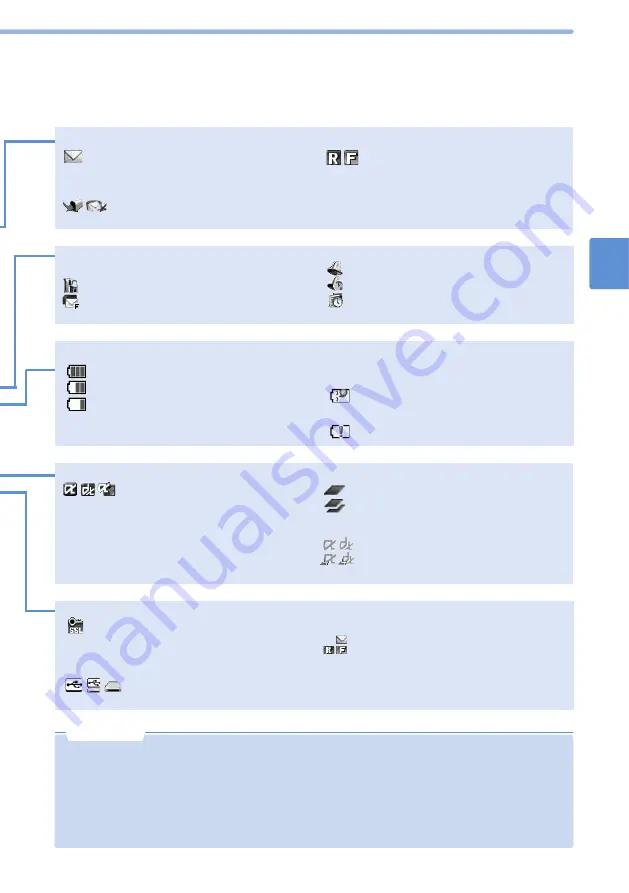
29
Introduction
Viewing
the
Display
Recharging stopped. (The ambient
temperature is outside the appropriate
range (5-35°C)) .
Recharging error
SSL icon
An SSL page is displayed. (see “Application”
p.10)
Connecting to an external device
icon
External device status (see
“Application” p.10)
Icons indicating reception during
other operation
Mail/Message R/F is received during other
operation (see “Application” p.10)
i-
α
ppli Standby Screen icon
i-
α
ppli Standby screen is displayed
(see “Application” p.10)
Task icon (see p.197)
1 task is activated.
2 or more tasks are activated.
i-
α
ppli icon (see “Application” p.10)
i-
α
ppli is running
During the infrared remote control
communication
Alarm icon, Schedule icon
Alarm is set (see p.176).
Snooze standby
An activity is scheduled on that day (see
p.177).
PIM Lock icon, FOMA Card SMS full
icon
PIM Lock is set (see p.168).
FOMA Card is full with Short Message
(SMS) (see “Application” p.10).
•
Though the D900i display is the product of very sophisticated technology, there may be pixels that do not
light or that are on at all times. This is not a malfunction.
•
Due to the characteristics of the main display, horizontal line or shadow may be displayed depending on
the displayed image.
•
Note that screens shown in this manual may differ from those that actually appear in terms of color,
brightness, etc. Background colors may be removed in order to make the screen legible.
•
When you select an video/i-motion for the Standby screen, some icons may not appear until playing back
is ended.
N o t e
Fully charged.
Partially charged.
Almost completely discharged.
Recharge the battery. (see p.39)
Battery Level icon
If recharging is unsuccessful, one of the icons
indicated below may appear during recharging
(see p.40).
Mail icon
Mail reception status (see “Application”
p.11).
Message R/F icon
Message R/F reception status (see
“Application” p.11).
New mail/Message R/F icon
There is a new mail/Message R/F (see
“Application” p.10)
Summary of Contents for Foma D900i
Page 1: ...Manual for 04 5 IE ...
Page 25: ...23 Introduction 23 ...
Page 48: ...46 ...
Page 49: ...Basic Operations 47 ...
Page 125: ...Advanced Operations 123 ...
Page 202: ...200 ...
Page 203: ...201 Network Services ...
Page 231: ...Character Entry 229 ...
Page 255: ...Appendix 253 ...
















































