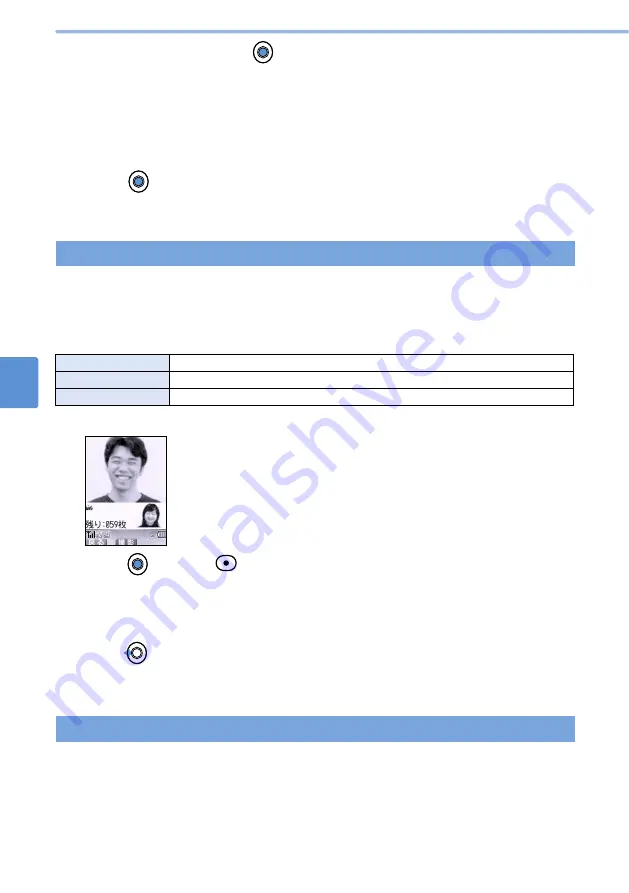
80
Useful Functions Available during Videophone Calls (continued)
Basic
O
perations
Making/Receiving
Videophone
C
alls
1
During a videophone call, select “04.
静止画メモ
” from the submenu.
2
Press (
撮影
) or
.
The receiving image is saved as a still image.
•
While the still image is saved, “
録画中
(Recording)” is sent to the other party.
•
When the number of remaining images reaches 0 after taking a image, you cannot execute Still
Image Memo any longer.
( )
SideC
3
Press (
戻る
).
Still Image Memo is ended.
•
You can use this function when the FOMA terminal is opened (You cannot use when switching LCD).
•
This function is not available when the maximum number of saved images is reached or
memory is full.
•
The still image memo is saved as follows. Maximum number of saved images and displaying
them (see “Application” p.13, 224):
[Still Image Memo]
Saving a receiving image as a still image
•
Maximum time per video recording: About 1 minute
•
You can use this function when the FOMA terminal is opened (You cannot use when switching LCD).
•
This function is not available when the maximum number of saved images is reached or
memory is full.
•
The video memo is saved as follows. Maximum number of saved images and displaying them
(see “Application” p.13, 246):
[Video Memo]
Saving receiving images as video
Storage location
File name
Image size
“
マルチメディア
”
→
“
イメージ
”
→
“
TV電話画像
”
→
“
TV電話フォルダ
”
PTV_XXXX (XXXX: 4-digit number)
176
×
144 dots
4
Select an image and press
(
詳細
).
•
The following images cannot be set:
・
Flash movie
・
Still image with a size larger than 176
×
144 dots
・
Video/i-motion
・
Images saved in the Secret setting folders
・
Animation
・
Image and animation whose use is fixed to a specific screen, such as an image for the
Standby screen only
・
Images, in “
ネットワーク画像
”, that is restricted to be attached to mail or output from the
FOMA terminal
5
Press (
選択
).
Summary of Contents for Foma D900i
Page 1: ...Manual for 04 5 IE ...
Page 25: ...23 Introduction 23 ...
Page 48: ...46 ...
Page 49: ...Basic Operations 47 ...
Page 125: ...Advanced Operations 123 ...
Page 202: ...200 ...
Page 203: ...201 Network Services ...
Page 231: ...Character Entry 229 ...
Page 255: ...Appendix 253 ...
















































