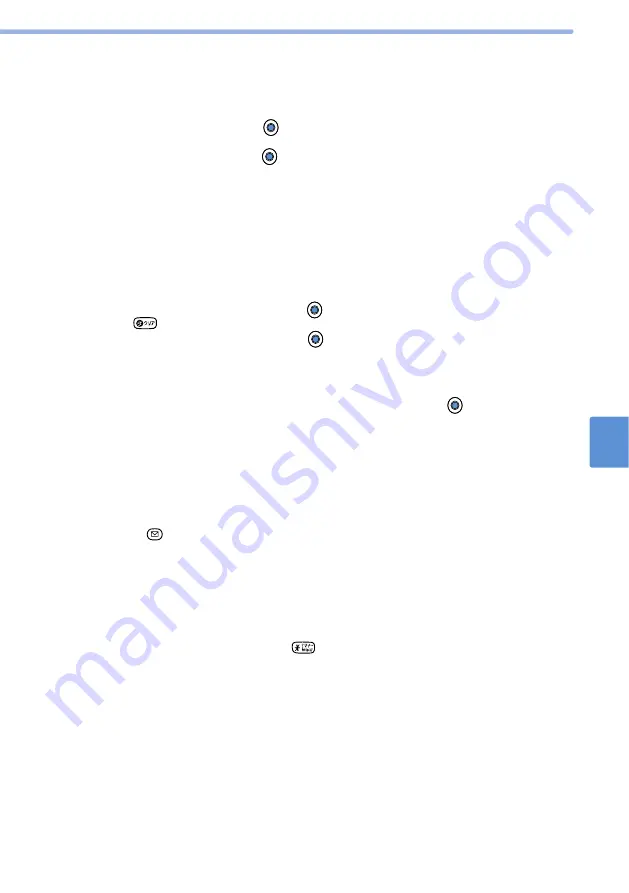
95
Basic
O
perations
Using
P
honebook
Enter a phone number.
1
Select the “
電話番号
1” “
電話番号
2” or “
電話番号
3” field and press
(
選択
).
2
Enter a phone number.
•
Enter a phone number starting with the area code. (Up to 26 digits, including pauses can be
entered). You cannot enter “
-
”.
•
You can save and dial information numbers starting with “
#
”.
■
To enter a pause (P)
The pause (P) is used for saving dial operations such as reserving tickets (Using the pause
function (see p.53)).
1
Press
where a pause (stop) is to be entered.
•
If you enter a pause at the beginning of a phone number, you cannot dial.
•
You can enter a series of pauses.
•
One pause occurs for each inserted pause.
•
A pause entered at the end of a phone number is invalid.
■
To enter a subaddress
•
You need to set the Subaddress setting on (see p.129).
1
Enter a phone number and press
.
2
Enter a subaddress.
3
Entera a name.
Enter a name, separating it into a family name and personal name. Enter the family name or
personal name.
•
Up to 32 single-byte or 16 double-byte characters for the name including the family name and
personal name can be entered.
1
Select the “
姓
” field and press
(
選択
).
2
Enter a family name.
3
Select the “
名
” field and press
(
選択
).
4
Enter a personal name.
4
Check the reading.
The reading for the name is automatically entered.
During name entry, if you converted to Kanji from an incorrect reading for the purpose of entering
the desired Kanji, or if you reentered the name, the correct reading is not entered. In this case,
correct the reading of them.
•
Up to 32 single-byte Katakana, alphanumeric characters, symbols and spaces for the name
including the family and personal name can be entered.
1
Select the “
姓フリガナ
” field and press
(
選択
).
2
Press
to delete unnecessary characters and enter the correct reading.
3
Select the “
名フリガナ
” field and press
(
選択
).
4
Repeat Step
2
.
5
Summary of Contents for Foma D900i
Page 1: ...Manual for 04 5 IE ...
Page 25: ...23 Introduction 23 ...
Page 48: ...46 ...
Page 49: ...Basic Operations 47 ...
Page 125: ...Advanced Operations 123 ...
Page 202: ...200 ...
Page 203: ...201 Network Services ...
Page 231: ...Character Entry 229 ...
Page 255: ...Appendix 253 ...
















































