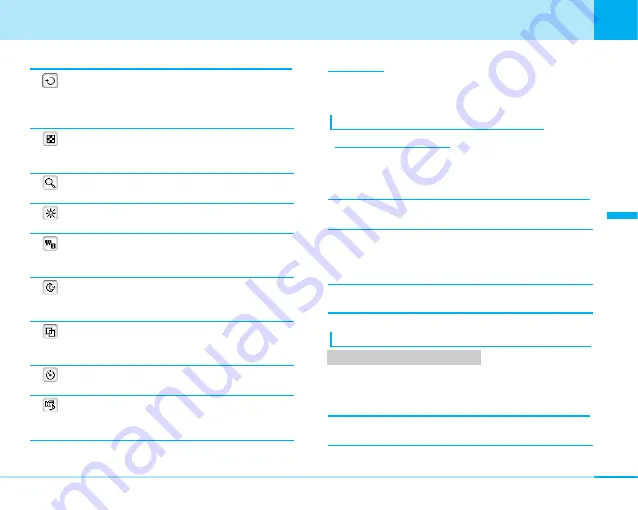
117
Multimedia
(Camera)
Multimedia (Camera)
Rotate
Set to shoot a rotated image.
You can rotate the view also by pressing
T
on Still
Image Finder Stand-by screen.
Quality
You can set the image quality to store shots of moving
images.
Zoom
You can set up the magnification of the images.
Brightness
You can set up brightness (exposure) of the images.
White balance
You can revise the color tone for the images. This setting
is for shot images with an unnatural color tone.
Night mode
This setting is for when shooting a shot in a dark
place, etc.
Effect
This setting is for when shooting a shot with special
effect applied to the image.
Recording time
You can set the recording time for moving images.
Type
You can set whether or not images / sound are
recorded when shooting moving images.
Information
• If “Recording time” is set to “Mail attach”, the recording time
varies depending on the “Quality” setting.
Using the Submenus of Moving Image
Shooting End Screen
1. From the Moving Image Shooting End screen
(P115),
M
[Menu]
]
Select from the following
submenu items
New movie
The Finder screen returns.
Send via mail
You can attach shot moving images to i-mode mail for
sending. Go to step 2 (P149) of “Composing i-mode
mail message”.
Delete
You can delete shot moving images.
Using submenu on moving image saving screen
Setting items/Setting at purchase
>
P259
1. Press
M
[Menu] on moving image saving screen
(P116)
]
Select one of the submenu items given
below
Open
Open a selected folder.
Summary of Contents for FOMA L601i
Page 13: ...9 Contents Precautions Contents Precautions Simple and Easy Camera Function P108...
Page 30: ......
Page 50: ......
Page 66: ......
Page 78: ......
Page 162: ......
Page 212: ......
Page 218: ......
Page 319: ...Memo...
Page 320: ...Memo...
Page 321: ...Memo...
Page 322: ...Memo...
Page 323: ...Memo...
Page 324: ...Memo...
Page 325: ...321 Index 322 Quick Manual 332 Index Quick Manual...
Page 356: ......
















































