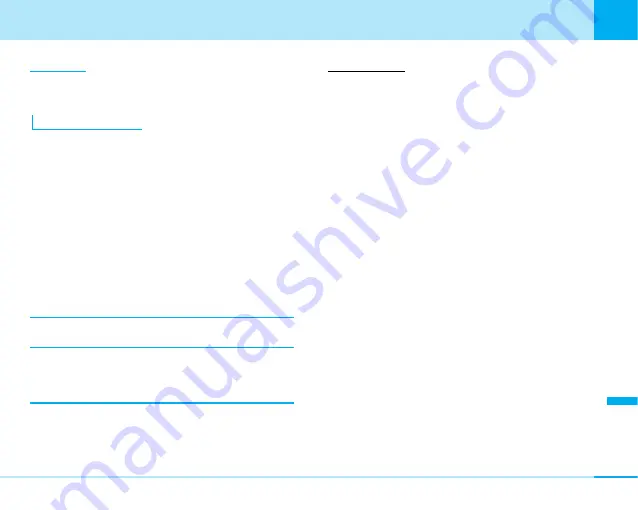
221
Entering
Characters
Entering Characters
Information
• If you activate the menu “Reset all”, the contents of “Original”
will be deleted.
Registering Words
For those words not displayed as the conversion
candidates or words with unusual readings, you can
register them with their readings. Once registered, the
words are displayed as conversion candidates when their
readings are entered.
1. From the Character Entry display (P216),
M
[Menu]
]
“Edit word”
• The registered Words List is displayed.
• Select a dictionary and press
C
to confirm the
registered words.
2.
I
[New registration]
]
Select the next item to
register
]
After registering,
I
[Register]
following
Reading
You can set reading of “Word”.
Word
You can set a word that will be displayed as a
conversion candidate when you enter characters
registered as “Reading”.
Deleting Words
1. From the Registered Words list,
M
[Menu]
]
“Delete 1 item”/“Delete all”
]
“Yes”
Summary of Contents for FOMA L601i
Page 13: ...9 Contents Precautions Contents Precautions Simple and Easy Camera Function P108...
Page 30: ......
Page 50: ......
Page 66: ......
Page 78: ......
Page 162: ......
Page 212: ......
Page 218: ......
Page 319: ...Memo...
Page 320: ...Memo...
Page 321: ...Memo...
Page 322: ...Memo...
Page 323: ...Memo...
Page 324: ...Memo...
Page 325: ...321 Index 322 Quick Manual 332 Index Quick Manual...
Page 356: ......
















































