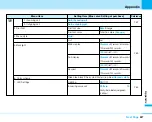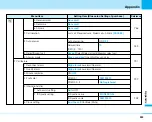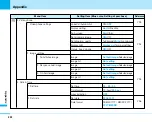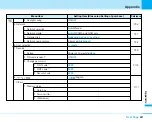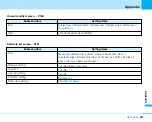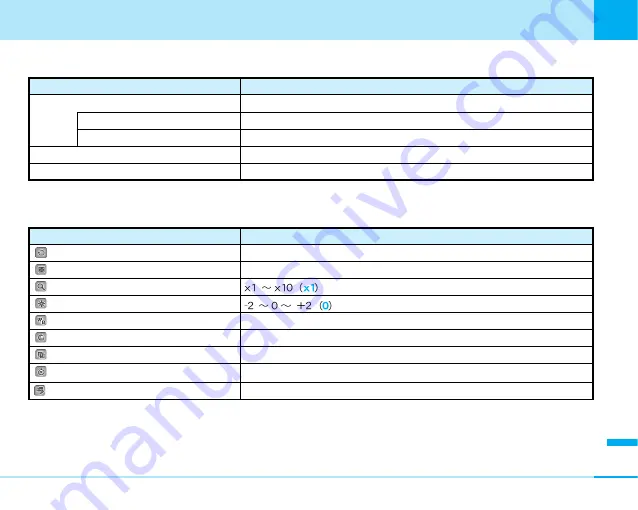
255
Appendix
Next page
Still Image Display (After taking a multishot)
>
P113
Moving Image Display
>
P116
Setting Items
Submenu Item
Normal screen
/Full screen
1 ~ 9 sec (s) (
1
)
Slide show settings
View as
Time interval (secs)
Sort by
Setting Items
Submenu Item
Super fine
/Fine/Normal
Upside down
Auto
/Daylight/ Cloudy/Incandescent/Fluorescent
ON/
OFF
None
/Black & White/Negative/Sepia
30 secs/1 min/2 mins/5 mins/30 mins/
Mail attach
(Quality)
(Upside down)
(Zoom)
(Brightness)
(White balance)
(Night mode)
(Effect)
(Recording time)
Sound+Video
/Video only/Sound only
(Type)
View by
Name/
Date
/Type
Simple list
/Detailed list/Grid
Summary of Contents for FOMA L601i
Page 13: ...9 Contents Precautions Contents Precautions Simple and Easy Camera Function P108...
Page 30: ......
Page 50: ......
Page 66: ......
Page 78: ......
Page 162: ......
Page 212: ......
Page 218: ......
Page 319: ...Memo...
Page 320: ...Memo...
Page 321: ...Memo...
Page 322: ...Memo...
Page 323: ...Memo...
Page 324: ...Memo...
Page 325: ...321 Index 322 Quick Manual 332 Index Quick Manual...
Page 356: ......