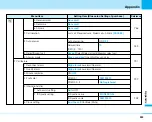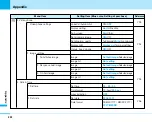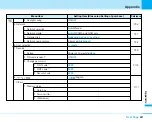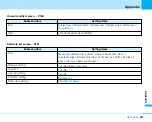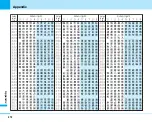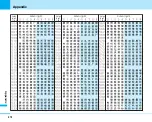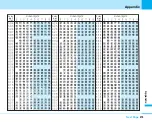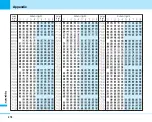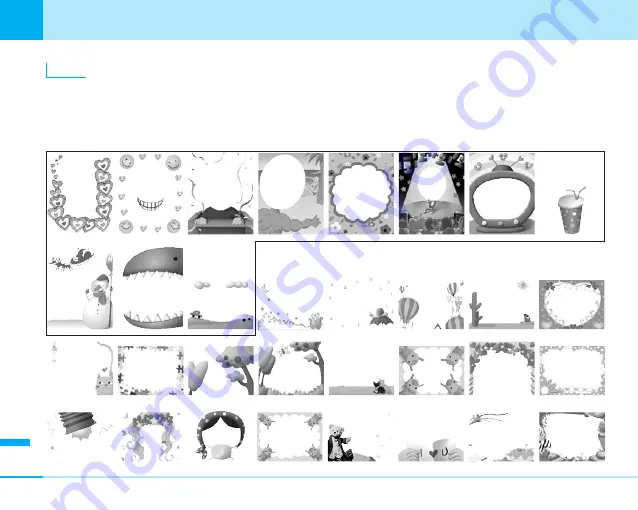
262
Appendix
Appendix
Frame
• The frame including of multiple file sizes can be different to view depending on file size.
• The frames enclosed in the lines below can be selected by “Frame Shot” in “Using the Submenus of the Still Image Finder
Stand-by Screen” (P112).
• The displayed frame differs depending on the size of the image to be edited.
Summary of Contents for FOMA L601i
Page 13: ...9 Contents Precautions Contents Precautions Simple and Easy Camera Function P108...
Page 30: ......
Page 50: ......
Page 66: ......
Page 78: ......
Page 162: ......
Page 212: ......
Page 218: ......
Page 319: ...Memo...
Page 320: ...Memo...
Page 321: ...Memo...
Page 322: ...Memo...
Page 323: ...Memo...
Page 324: ...Memo...
Page 325: ...321 Index 322 Quick Manual 332 Index Quick Manual...
Page 356: ......