65
Phonebook
Phonebook
–
Terminal setting :
Go to the settings of “Select ring
tone”.
>
P76
Set mail ringtone
2
You can set a ring tone for when you receive mail
from registered party.
–
Data box:
You can select from melodies saved in
“Melody” of “Data box”.
>
P176
–
Terminal setting:
Follows the settings of
“ringtone”.
>
P76
URL
2
You can enter a URL.
Postal code
2
You can enter a postal code.
Home addr.
2
You can enter a home address.
Company name
2
You can enter a company name.
Job title
2
You can enter a job title.
Company addr.
2
You can enter a company address.
Memo
2
You can enter a memo.
Secret Code
3
Set to the secret code.
1 : Only 1 entry can be saved if the storage location for the
Phonebook is set to “FOMA card (UIM)”.
2 : Not displayed if the storage location for the Phonebook is set
to “FOMA card (UIM)”.
3 : For secret code, refer to “Mobile Phone User's Guide
[i-mode]”.
3. After storing,
I
[Save]
]
Enter a memory number
(0-499)
]
C
Saving in UIM
1. From the Saving Phonebook Entries screen (P64),
select the
(Handset) field
]
Select
using
J
2. Enter required items
• See (P64) of “Adding to Phonebook” for details of the
items.
3.
I
[Save]
Information
• For phone numbers of the Phonebook saved in Memory No
0 – 9 (1 saved in “Number1”), if you press
0
~
9
and then
press
A
(
T
) from the Stand-by display, you can make a
voice (video-phone) call.
• 500 Phonebook entries can be saved in the FOMA phone and
50 Phonebook entries can be saved in the UIM. Note that the
number of savable entries may be smaller depending on the
saved contents.
>
P70
Summary of Contents for FOMA L601i
Page 13: ...9 Contents Precautions Contents Precautions Simple and Easy Camera Function P108...
Page 30: ......
Page 50: ......
Page 66: ......
Page 78: ......
Page 162: ......
Page 212: ......
Page 218: ......
Page 319: ...Memo...
Page 320: ...Memo...
Page 321: ...Memo...
Page 322: ...Memo...
Page 323: ...Memo...
Page 324: ...Memo...
Page 325: ...321 Index 322 Quick Manual 332 Index Quick Manual...
Page 356: ......