71
Phonebook
Phonebook
Information
• If the “Display data” (See left) is set to “UIM only”, you cannot
select “Memory No. search”.
Displaying Images
C
]
(Phonebook)
]
44
You can set whether to display the image set when
selecting a phonebook with “
(image setting)” set (P64)
on the phonebook list screen.
Setting item/Setting at purchase
>
P242
1. From the Phonebook menu (P63), “Phonebook
settings”
]
“Display image”
]
“ON”/“OFF”
Setting Groups
C
]
(Phonebook)
]
5
You can save the group name for Group of the
phonebook. You can also set a ring tone for each group.
Setting item/Setting at purchase
>
P242
1. From the Phonebook menu (P63), “Group settings”
• Group settings display appears.
•
I
[UIM]/[Handset]: You can switch the Group settings
displays between the FOMA phone (handset) and the
UIM.
2. Select the group to set
]
C
]
Select the following
item to register
]
After setting, press
I
[Finish]
Group name
You can save the name of the group.
Ringtone
You can set a ring tone for when a call comes in.
–
Data box:
You can select from the melodies stored
in “Melodies” of “ Data box”.
>
P176
–
Terminal setting:
Follows the settings of
“ringtone”.
>
P76
Mail ringtone
You can set a ring tone for when mail comes in.
–
Data box:
You can select from the melodies saved
in “Melody” of “Data box”.
>
P176
–
Terminal setting:
Follows the settings of “Select
ringtone”.
>
P76
: Not displayed on the Group setting display of the UIM.
Information
• You cannot set to “No group”.
Summary of Contents for FOMA L601i
Page 13: ...9 Contents Precautions Contents Precautions Simple and Easy Camera Function P108...
Page 30: ......
Page 50: ......
Page 66: ......
Page 78: ......
Page 162: ......
Page 212: ......
Page 218: ......
Page 319: ...Memo...
Page 320: ...Memo...
Page 321: ...Memo...
Page 322: ...Memo...
Page 323: ...Memo...
Page 324: ...Memo...
Page 325: ...321 Index 322 Quick Manual 332 Index Quick Manual...
Page 356: ......