75
Adjusting the Ring Volume ....................76
Adjusting the Effect Tone Volume .........76
Setting a Ring Tone................................76
Setting an Effect Tone ...........................77
Setting a Vibrator ...................................78
Activating the Manner Mode .................78
Setting Ringing Operations for
Incoming Mail ........................................79
Setting Ringing Time..............................80
Setting Main Screen...............................80
Setting Sub Display................................82
Setting Fonts of Dial Characters ...........83
Setting Menu Style .................................83
Setting Backlight ....................................83
Setting color Scheme.............................84
Setting LED.............................................84
Sound/
Display
1 Ring volume
2 Effect tone volume
3 Select ringtone
4 Select effect tone
5 Vibration settings
6 Manner settings
7 Mail ring duration
Select
Sound
On the Stand-by display,
C
[Menu]
]
(Sound) or “Sound”
To display the Sound menu
1 Main display
2 Sub display
3 Font
4 Menu style
5 Backlight
6 Color scheme
7 Lighting LED
Select
Display
On the Standby display,
C
[Menu]
]
(Display) or “Display”
To display the Display menu
Summary of Contents for FOMA L601i
Page 13: ...9 Contents Precautions Contents Precautions Simple and Easy Camera Function P108...
Page 30: ......
Page 50: ......
Page 66: ......
Page 78: ......
Page 162: ......
Page 212: ......
Page 218: ......
Page 319: ...Memo...
Page 320: ...Memo...
Page 321: ...Memo...
Page 322: ...Memo...
Page 323: ...Memo...
Page 324: ...Memo...
Page 325: ...321 Index 322 Quick Manual 332 Index Quick Manual...
Page 356: ......