87
Settings
Settings
Add to phonebook
2
Register a selected/displayed phone number in the
history newly/additionally to a phonebook. Go to step
2 (P64) in ”Adding to phonebook”.
Send mail
3
Create i-mode mail with a destination set to a mail
address saved in phonebook. Go to step 3 (P149) of
“Composing i-mode mail message”.
Delete
You can delete the call record selected/displayed.
Delete all
1
You can delete all the call records.
Go to list
4
You can return to the screen of received call list (P86).
1: Not displayed in submenu of detail screen.
2: Not displayed if information on the caller of the call record
selected is stored in the phonebook.
3: When you compose a mail on the Received Calls screen, the
phone number or the mail address that the cursor is placed on
at the bottom of the screen will be entered as the destination.
When you compose a mail on the Detail screen, the mail
address which is saved in the phonebook will be entered as
the destination. However, when no mail address is registered,
phone number is entered as the destination.
4: Displayed in submenu of detail screen.
Displaying Dialed Call Records
C
]
(Settings)
]
112
You can view dialed call records.
1. From the Settings menu (P85), “Call/Answer”
]
“Call/Mail history”
]
“Dialed calls”
• The Dialed Call Records appears.
2. Select a history
]
C
• The Detail screen appears.
Information
• See “Using the Submenu of Received Calls Screen”/“Using
the Submenu of the Detailed Screen” (P86) for the display
operation method and the submenus available from the Dialed
call records/Detail screen.
• “Dialed calls” appears as the Redial screen when you press
R
on the stand-by screen.
Displaying All Call Records
C
]
(Settings)
]
113
Received and dialed call records are displayed together.
1. From the Settings menu (P85), “Call/Answer”
]
“Call/Mail history”
]
“All calls”
• The All calls screen appears.
Mark
Description
Dialed voice calls
Dialed video-phone calls
Summary of Contents for FOMA L601i
Page 13: ...9 Contents Precautions Contents Precautions Simple and Easy Camera Function P108...
Page 30: ......
Page 50: ......
Page 66: ......
Page 78: ......
Page 162: ......
Page 212: ......
Page 218: ......
Page 319: ...Memo...
Page 320: ...Memo...
Page 321: ...Memo...
Page 322: ...Memo...
Page 323: ...Memo...
Page 324: ...Memo...
Page 325: ...321 Index 322 Quick Manual 332 Index Quick Manual...
Page 356: ......