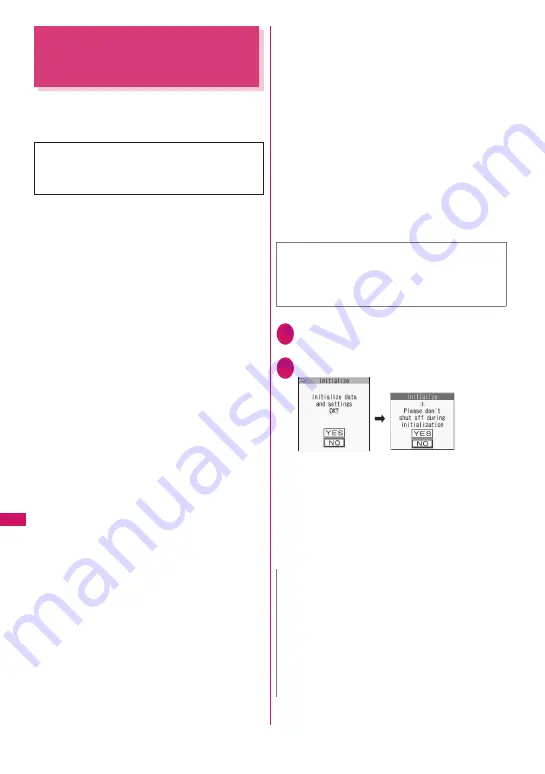
300
Con
venient Functi
ons
Resetting to the Default
Settings of the FOMA
Terminal
<Initialize>
This function deletes stored data and returns the
settings for the FOMA terminal’s functions to their
defaults set at the time of purchase.
z
Pre-installed data is not deleted.
z
For more information on the restored default
settings, see “Reset settings”.
z
“Initialize” resets the functions reset by “Reset
settings” and the functions and data listed below to
their default settings set at the time of purchase.
*1: All data are initialized even if some data are not displayed
in 2in1 A mode or B mode.
*2: All the data of A mode/B mode is reset regardless of the
2in1 mode.
*3: Stored data, downloaded data, i-
α
ppli, still images or
movies shot with the camera, etc.
z
Group names and folder names, etc. that you have
edited revert to their default names.
z
The secret data or data in Secret folder are also
deleted.
z
Ensure that the battery is fully charged before
initializing the FOMA terminal. It may not be
possible to initialize the FOMA terminal if the
battery is low.
z
Do not turn the FOMA terminal off while initializing.
z
You cannot use any other functions while the
FOMA terminal is being initialized. Also, you cannot
receive voice or videophone calls or mails.
1
i
“SETTINGS” “Other settings”
“Initialize” Enter your security code
2
“YES” “YES”
Initialization begins.
Initialization may take several minutes.
When initialization ends, the FOMA terminal is
automatically restarted and displays the
Software Update descriptions.
■
If initialization is not completed correctly
“OK” after turning the power on
The initialization starts again.
“Initialize” deletes all of your important data
including phonebook, mail, downloaded images or
melodies, i-
α
ppli, PDF data, still images and
movies shot with the camera (even protected data).
• Mail data
*1
• Mail folders
*1
• Template
*1
• i-mode settings
• URL history
• Additional service
• Multi Number
(Phone number setting)
• FOMA terminal (Phone)
Phonebook
*2
• My Profile
*1
• Software list
• i-
α
ppli Auto-start set
• i-
α
ppli action info
• Call data
• Kisekae Tool
• Pause dial
• Security code
• Learning record (Clear
learned under Character
input set)
• To Do list
• Schedule
• Play/Erase msg. (Record
message*
1
/Voice memo
(in-call)*
1
/Voice memo)
• Play/Erase VP msg.
*1
• Exchanging history (Data
security service)
• Data stored by the user
*3
• The operating history for
the menu display setting
• Choku-Den
*2
• The software updating
information
• Music play history
information
• Programs of the
Music&Video Channel
• Bookmark
• Screen memo
• Enter URL
• Go to location
• Chaku-moji sent
messages record
• Full Browser settings
• i-Channel setting
• Channel list
• Group setting
*2
• Received calls
*1
• Redial/Dialed calls
*1
• Received address
*1
• Sent address
*1
• Mail member
*1
• Own dictionary
• Download dictionary
• Text memo
• External IC card
information (IC card
authentic.)
• Voice announce
• Mail Setting
*1
• Message
• Text reader
• Bar code reader
• Reference history of the
dictionary
• Chara-den
• TV link
• Channel list
• Booking program list/
Timer recording list
• (1Seg) Display setting
• Recording result
• PDF data
• Deco-mail pictographs
z
Performing “Initialize” restores your FOMA terminal
to the default settings.
It is recommended to back up the data stored on the
FOMA terminal by taking a note or using DOCOMO
keitai datalink (p.329) or the microSD card.
N
z
When the FOMA terminal is initialized, the i-Channel
ticker is not displayed. The ticker is turned on again
automatically when the information is updated
automatically or when
p
is pressed to receive the
latest information.
z
Settings of data communication which uses a PC are
not initialized.
z
The data of the Osaifu-Keitai i-
α
ppli and the data on
the IC card are not deleted.
















































