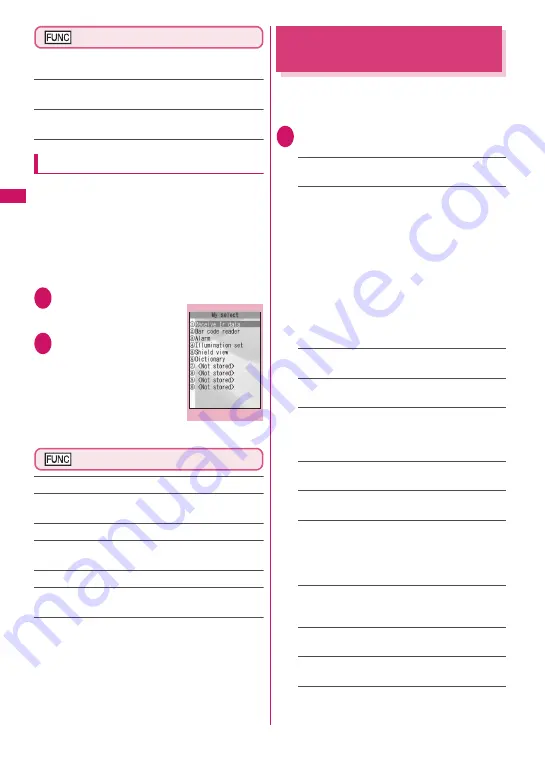
92
Sound/Screen/L
ight Settings
Original theme screen (p.91)
z
This setting is displayed only when you change the
Original theme setting.
Reset
……
Restores the changed main menu icon or
background image to the default settings.
All reset
……
Restores all the main menu icons and
background image to the default settings.
Creating My select
<My select>
You can store the frequently used functions as “My
select” and easily call them up.
→
p.31
z
You can store up to 10 My select entries.
z
You can set the main menu of “Mail”, “i-mode” or
“i-
α
ppli” or each item under “Settings”, “Data Box”,
“LifeKit”, “Service”, “Phonebook”, “Own data”,
“MUSIC”, “1Seg” and “Osaifu-keitai” as My select.
z
You cannot store the same function twice.
1
i p
(MySelect)
The “My select” screen
appears.
2
Highlight an item to be
stored or changed
o
(Edit) Use
b
to
select the function
My select screen (p.92)
Add to org. menu
……
Creates My select.
Sort
……
Press
c
to move the highlighted menu then sort
My select.
Add shortcut icon
→
p.94
Reset my select
……
Restores the menu to the default
settings.
Release
……
Removes one function from My select.
Release all
……
Removes all the stored functions from My
select.
Setting the Illumination
Flashing
<Illumination set>
Set the illumination flashing mode of receiving a
voice/videophone call or mail. You can also set the
illumination for power-on/off, alarm or time signal.
1
i
“SETTINGS” “Illumination set”
Select any item:
Dialing
……
Set the illumination (ON/OFF) for voice/
videophone call reception.
Incoming Call, Incoming V.phone, Call light, Mail
receiving, Mail sending
……
Select the illumination
lighting pattern/flashing color.
• To disable the illumination flashing, set the pattern
to “OFF”.
• “Incoming Call” can set illumination for receiving a
voice call or 64K data communication.
• “Mail receiving” can set illumination for receiving
i-mode mail, SMS or packet communication.
• You can set different lighting patterns/flashing
colors respectively for calls or messages from
specific phone numbers, mail addresses and
groups.
→
p.77
Missed mail
……
Set the illumination (ON/OFF) for
new mail.
Missed call
……
Set the illumination (ON/OFF) for
missed calls.
Open phone, Close phone
……
Select the
illumination lighting pattern/flashing color.
To disable the illumination flashing, set the pattern to
“OFF”.
Power ON
……
Set the illumination (ON/OFF) for
power-on.
Power OFF
……
Set the illumination (ON/OFF) for
power-off.
Charging start, Charging end, To Do, Schedule/
Alarm
……
Select the illumination lighting pattern/
flashing color.
To disable the illumination flashing, set the pattern to
“OFF”.
Time signal
……
Select the illumination pattern,
color and cycle (30 minutes/60 minutes).
To disable time signal, set the pattern to “OFF”.
Exchanging data
……
Set the illumination (ON/OFF)
for infrared communications.
Play sound
……
Set the illumination (ON/OFF) for
music playback.
Activate 1Seg
……
Set the illumination (ON/OFF) for
1Seg activation.
My select
Function menu p.92
















































