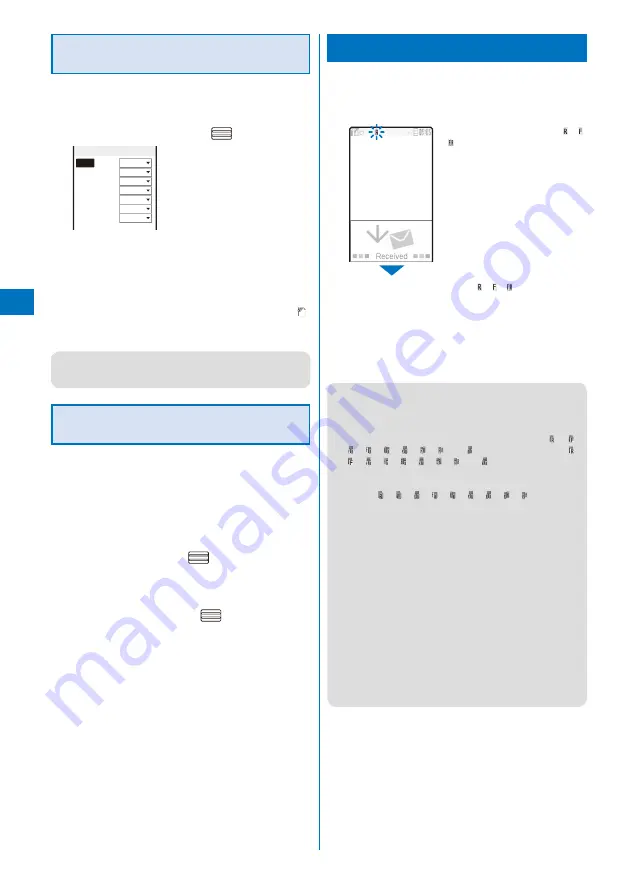
198
Enabling the Receiving of a File
Attachment
You can set whether to automatically receive the file
attached to i-mode mail.
1
From the Mail menu, select [Mail setting]
→
[Attached file pref.] and press
.
Attached file pref.
Image
Valid
Melody Valid
i−motion Valid
ToruCa Valid
PDF Valid
Tool data Valid
Others Valid
2
Select [Valid]/[Invalid] for each item.
[Valid]:
Automatically receive a file attachment.
[Invalid]:
Do not automatically receive a file attachment. To obtain
a file attachment, from the Inbox display, select “
”
(P.189).
The Attached file pref. is set.
●
Even if you set the Attached file pref. to [Valid], a file
attachment exceeding 100K bytes is not received
automatically.
Deleting the Send/Receive Ranking
List
Up to 20 each of most frequent senders and recipients
are automatically saved in the Send and Receive
ranking lists. You can select a recipient from this list
when you compose mail. The Send and Receive
ranking lists can be cleared at once.
Example: Deleting the Receive ranking list
1
From the Mail menu, select [Mail setting]
→
[Clear
Recv ranking] and press
.
To delete the Send ranking list
From the Mail menu, select [Mail setting]
→
[Clear Send
ranking].
2
Select [Clear all] and press
.
All Receive ranking list data is deleted.
Receiving a Message
<Receive message>
When a message is received while in the stand-by
display, the contents of the message are automatically
displayed. Up to 20 Message R and Message F each
can be saved in the FOMA terminal.
Receiving
MessageR
When receiving a message, “ ”/“ ”
/“ ” flashes.
When receiving is completed, “ ”/“ ”/“ ” is displayed, the
indicator flashes, the ring tone sounds, and the number of
received messages is displayed.
The contents of the message appear automatically after
about 15 seconds. The display before receiving reappears
after about 15 seconds when no operations are made.
Messages that are automatically displayed are saved as
unread.
●
When the number of saved received messages has
reached 20 and a new message is received, the
unprotected message is overwritten from the oldest.
●
You can also disable Auto-display of messages (P.199).
●
Messages are held at the i-mode center when “ ”, “ ”,
“ ”, “ ”, “ ”, “ ”, “ ”, “ ”, or “ ” appears (sometimes “ ”,
“ ”, “ ”, “ ”, “ ”, “ ”, “ ”, “ ”, or “ ” do not appear even if
messages are held at the i-mode center).
If the maximum number of messages is held at the i-mode
center, “ ”, “ ”, “ ”, “ ”, “ ”, “ ”, “ ”, “ ”, “ ” appears. In
this case, perform the Check new message after checking
contents of the unread messages, delete unnecessary
messages, and cancel protection of the messages.
●
Message R/F that has been sent to you in the following
situations is held at the i-mode center.
- During a videophone call
- When the FOMA terminal is powered off
- When the FOMA terminal is outside of the i-mode
service area
- During
PushTalk
communication
- While
receiving
SMS
- While the Self mode is set
- While the Omakase Lock is set
- During the infrared communication
- During the iC communication
- While updating the software
- While connected to the FirstPass Center
- While connected to the Data Security Service Center















































