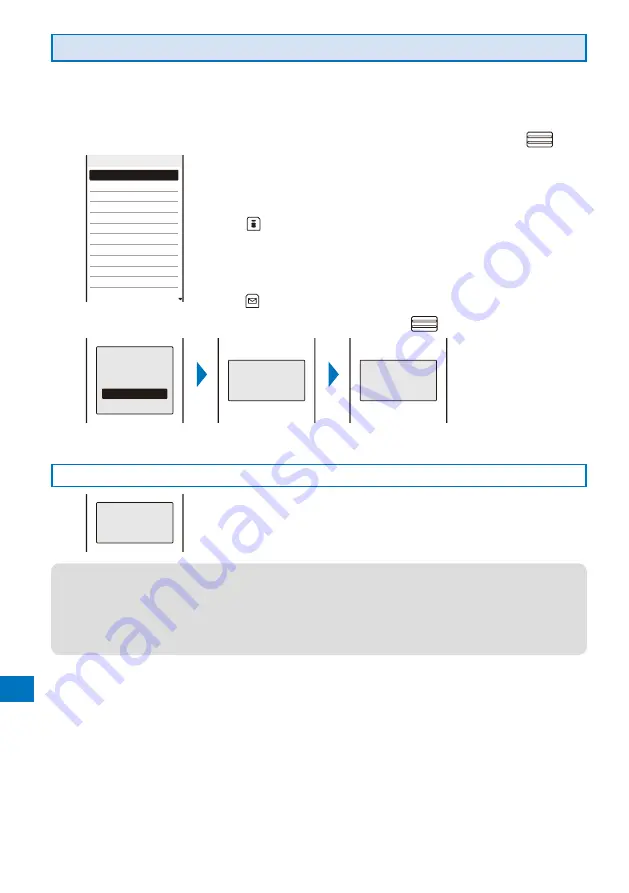
406
Appendix/Exter
nal De
vices/T
roub
leshooting
Reserving a Date/Time for the Software Update (Reserve)
If downloading takes too long or the server is congested, you can connect to the server
and preset a date/time to start the software update.
Example: Reserving the software update on November 14 (Wed) 1:05 a.m.
1
From the screen for selecting the update type, select [Reserve] and press
.
List of choice
11/14 Wed 1:05
11/14
Wed 3:44
11/14
Wed 4:18
11/14
Wed 4:44
11/14
Wed 5:28
11/14
Wed 5:55
11/14
Wed 6:23
11/14
Wed 6:57
11/14
Wed 7:15
11/14
Wed 7:50
11/14
Wed 8:27
11/14
Wed 8:58
The FOMA terminal connects to the server and displays a list of
reservation choices.
When reserving the software update, the time set on the server is displayed.
To select another date/time
Press
(Others) and select the preferred date, time slot, and time.
You can confirm vacant time slot available for reservation in the
Preferred- time slot display as follows:
“
○
: Available”, “
△
: Almost full”, or “
×
: Full”.
To cancel the reservation operation
Press
(Cancel).
2
Select the date/time to be reserved
→
[Yes] and press
.
Reserve for
2007/11/14 Wed
1:05?
Yes
No
Connecting
Reserved for
2007/11/14 Wed
1:05
The FOMA terminal connects to the server and completes the reservation.
When the Reserved Time Comes
Ready to update
software?
The screen to the left appears. After about five seconds, the software
update starts automatically and the incoming indicator flashes.
Before the reserved time comes, turn the FOMA terminal to the stand-by display
and place it in a location of good radio wave condition.
●
The software update may not start if another function is being used when the reserved time comes.
●
When the Alarm/Schedule alarm/Booking alarm is set to start at the same time as the reserved time, the
software update has priority and the alarm may not sound.
●
If you execute the Reset all data&set or leave the FOMA terminal without a battery pack or with a fully
expended battery pack for a long period of time after you complete the reservation, the date and time is
reset, and the software update does not start even if the reserved time comes. Perform the reservation again.
















































