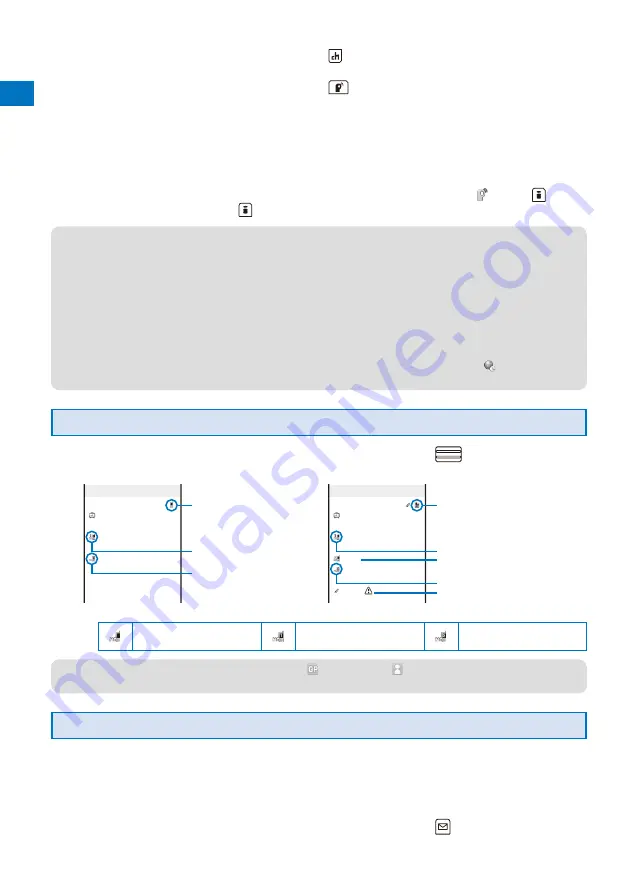
54
V
o
ice/Videophone Calls
To place a videophone call
Move the cursor to a call record and press
(V.phone).
To originate a PushTalk call
Move the cursor to a call record and press
.
To send mail
You can send mail to a person whose phone number and mail address are saved in the
Phonebook. Move the cursor to a call record and from the Function menu, select [Reply by
mail]
→
a mail address. Compose mail and send it.
To save in a group of the PushTalk phonebook
When you perform PushTalk communication among several persons saved in the PushTalk
phonebook, move the cursor to a received record of the PushTalk call (
), press
(Save),
select a group, and press
(Complete).
●
If the same phone number has been repeatedly called, only the most recent call is saved in the Redial
record. Note, however, that when you originate a PushTalk call, individual PushTalk communication among
several persons are recorded.
●
If you switch the call between voice and videophone during a call, the call you placed/received first is
saved in the Redial/Received record.
●
When a caller uses a “Dial-in” phone number, the phone number displayed may be different from the caller’s
dial-in number.
●
When you place a voice or videophone call from the Received record, a Chaku-moji recorded in the
Received record is not sent.
●
When the date and time are corrected to the local time during international roaming, “
” appears next to
the name/phone number (P.43).
Displaying the Detailed Information of the Redial/Received Record
1
From the call record display, select a call record and press
(Detail).
Redial record
Received record
Redial UsrSet
11/10 Sat
10:05
ドコモ太郎
090XXXXXXXX
付加番号1
090XXXXXXXX
Call type
Phone type
Multi Number type
11/10 Sat
10:05
ドコモ太郎
090XXXXXXXX
12sec
付加番号1
090XXXXXXXX
Urgent
Received
Ring time for a missed call
Chaku-moji message
Call type
Phone type
Multi Number type
The following icons show the Multi Number type.
基本契約番号
(Basic Number)
付加番号
1
(Additional No.1)
付加番号
2
(Additional No.2)
●
When you select a call record of a PushTalk call, [
] group name, [
] caller name (Received record only),
and all members are displayed.
Deleting the Redial/Received Record
The call records are retained even if the FOMA terminal is powered off. If you do not wish
others to know the previously dialed records, delete one or all of the call records.
If you delete either a redial record or a dial frequency record, both records are deleted.
Example: Deleting a call record
1
From the call record display, select a call record and press
(Func).
The Function menu appears.
















































