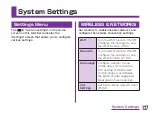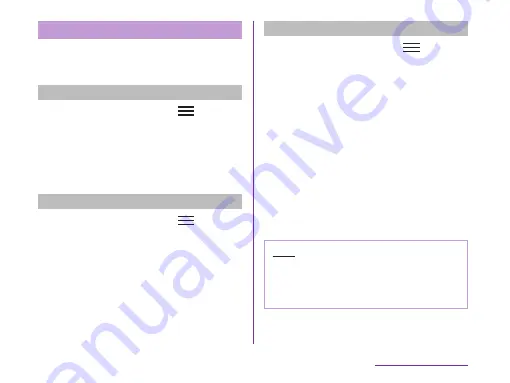
Wi-Fi Tethering Settings
Connect wireless LAN compatible device up to
eight devices to the Internet simultaneously
using this terminal as a Wi-Fi hotspot.
Activating Wi-Fi tethering
a
From the Home screen,
u
"System settings"
u
"More..."
u
"Tethering"
b
"Wi-Fi tethering"
★ Confirm the details of the warning and
then tap "OK".
Setting timeout
a
From the Home screen,
u
"System settings"
u
"More..."
u
"Tethering"
b
"Timeout"
c
Tap one from "Never timeout", "5
minutes", "10 minutes", and "15
minutes"
Setting Wi-Fi access point
a
From the Home screen,
u
"System settings"
u
"More..."
u
"Tethering"
b
"Wi-Fi tethering"
u
"OK"
c
"Configure Wi-Fi hotspot"
d
Enter network SSID in the "Network
SSID" box
e
"Security"
★ The "Security" menu appears.
Select appropriate one from "Open", "WPA
PSK" and "WPA2 PSK".
★ The password entry is necessary to set to
"WPA PSK" and "WPA2 PSK".
f
"Save"
Note
★ Network SSID is set to "L-06DJOJO_
xxxx", and security is set to "WPA2 PSK",
and the password is optionally default.
Set Security as needed.
129
System Settings