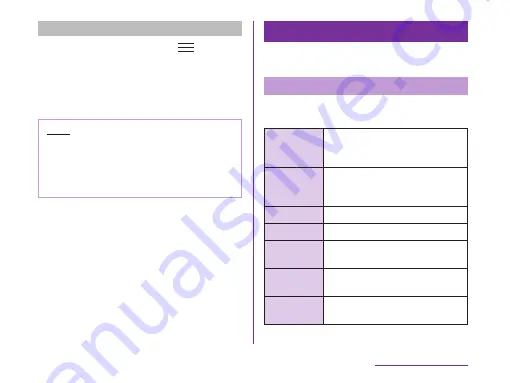
Initializing Terminal
a
From the Home screen,
u
"System settings"
u
"Backup &
reset"
b
"Factory data reset"
u
"Reset
phone"
u
"Erase everything"
u
"OK"
Note
★ Backup your data such as images,
videos and music on PC. For details
about connection method, refer to "File
Management" (P151) and "External
Device Connection" (P160).
SYSTEM
Date & time, Accessibility, Connectivity,
Developer options, About phone are configured.
Date & Time
This allows you to configure the date and time
settings.
Automatic
date & time
Set the automatic retrieval of
date and time information via
the network.
Automatic
time zone
Set the automatic retrieval of
time zone information via the
network.
Set date
Configure the date settings.
Set time
Configure the time settings.
Select time
zone
Configure the time zone
settings.
Use 24-
hour format
Set whether to display the time
in 24-hour or 12-hour format.
Select date
format
Set the date format.
147
System Settings






































