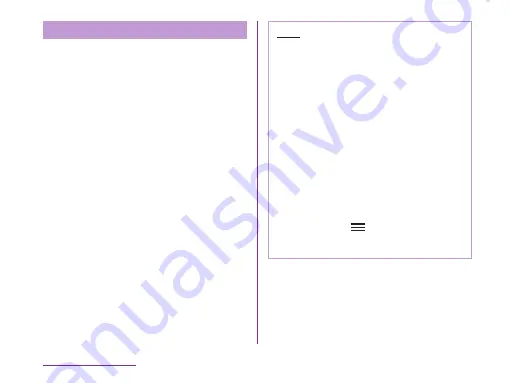
Folder Structure in this terminal
When you connect this terminal with PC,
the internal storage in this terminal are
recognized with the name "Internal storage" of
"L-06DJOJO".
Folders corresponding to files are created
automatically in the internal storage in this
terminal and the microSD card when saving
photos and videos shot on this terminal,
downloading data such as images and music
on the Internet, etc.
★ For details about connection method
between this terminal and PC, refer to
"Connecting this terminal with a PC"
(P160).
Note
★ Shot photos and videos are saved in
"DCIM" folder in this terminal. Music data
synchronized with Windows Media Player
on PC are saved on "Music" folder.
★ Backup your data saved in this terminal
to PC. For details about connection
method, refer to "File Operation" (P151)
or "Connecting this terminal with a PC"
(P160).
★ Data saved from other devices such as a
PC to this terminal may not be displayed
or played on this terminal. Additionally,
data saved from this terminal to a PC
may not be displayed or played on other
devices.
★ To use On-screen phone, from the Home
screen, select
u
"System settings"
u
"Connectivity"
u
"USB connection
type"
u
"LG software".
152
File Management
















































