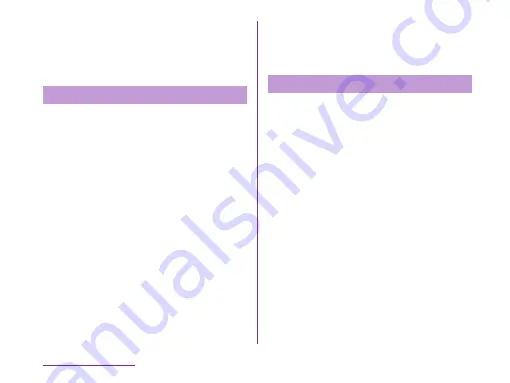
Switching Home Application ………………… 84
Viewing the Application Screen …………… 89
Viewing the Home Screen …………………… 85
docomo Service ………………………………… 140
E
Electronic Dictionary …………………………… 216
Changing Dictionary Settings …………… 217
Marking with a Highlighter Pen …………… 217
Searching for a Word ………………………… 216
Searching from History ……………………… 217
Switching Dictionaries ……………………… 217
Wordbook ……………………………………… 218
Electronic Medical Equipment ………………… 19
Email ………………………………………………… 117
Adding an Account …………………………… 119
Changing the Setting of Email
Account ………………………………………… 120
Creating and Sending an Email …………… 119
Displaying a Received Email ……………… 118
Opening ………………………………………… 118
Setting Account ……………………………… 117
Emergency call ……………………………………… 96
Emoticons …………………………………………… 68
Error Message …………………………………… 246
European Union Directives Conformance
Statement ………………………………………… 268
Export Administration Regulations ………… 270
Searching ……………………………………… 108
Sharing …………………………………………… 110
Viewing the Map of Address ……………… 109
Viewing the Route of Address …………… 110
Copyrights and Portrait Rights ……… 185, 270
D
Data Roaming …………………………………… 235
Date & Time ……………………………………… 147
Declaration of Conformity …………………… 267
Developer options ……………………………… 150
DEVICE ……………………………………………… 133
Display ………………………………………… 36, 134
dmarket …………………………………………… 163
dmenu ……………………………………………… 163
docomo miniUIM ………………… 18, 25, 38, 142
Closing ……………………………………………… 32
Inserting …………………………………………… 38
Opening …………………………………………… 31
Removing ………………………………………… 39
docomo Palette UI ………………………………… 84
Group Management …………………………… 90
Home Application Information ……………… 93
Home Screen Management ………………… 85
Manage Applications …………………………… 89
Recommends Application …………………… 92
Searching Applications ………………………… 92
Switching Application Screen Display …… 92
276
Appendix / Index


































