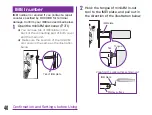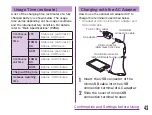Zooming In or Out
Some applications allow you to zoom in
on small text that is difficult to read. After
zooming in, you can also zoom out to a full-
screen view.
★ The movement
of your fingers
enlarges the
screen display by
pinching it out.
★ The movement
of your fingers
reduces the
screen display by
pinching it in.
Using Motion Gesture
Various functions can be operated simply by
moving this terminal.
★ To use motion gestures, tap
u
"System
settings"
u
"Gesture" from the Home screen,
and place a check mark in each item.
Stopping alarm
a
Flip this terminal while alarm is ringing
★ Alarm stops.
Muting ringtone
a
When an incoming call arrives, flip
this terminal
★ The ringtone is muted.
48
Confirmation and Settings before Using