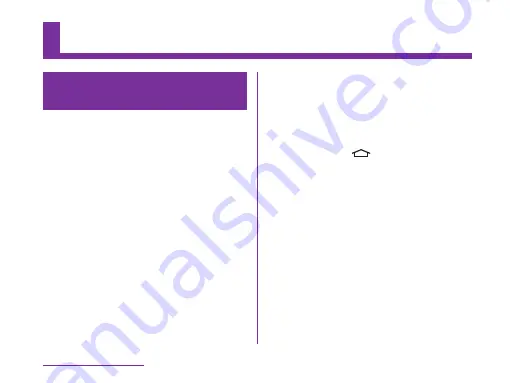
docomo Palette UI
Switching Home
Application
The docomo Palette UI is a home application
that allows you to quickly find and operate
what you want such as access to the Web and
applications.
Changing the home application to the docomo
Palette UI enables easy grouping and
application sorting. Also, changing function is
installed to customize wallpaper on the Home
screen or the list of applications.
a
From the Home screen, "Apps"
u
"Home Switcher"
★ "Complete action using" screen is
displayed. You can choose either
"docomo Palette UI" or "Home".
b
Place a check mark in "Use by
default for this action"
u
"docomo
Palette UI"
★ If you do not place a check mark in "Use
by default for this action", "Complete
action using" screen is displayed every
time you tap
, and selecting a home
application is required everytime.
84
docomo Palette UI





































