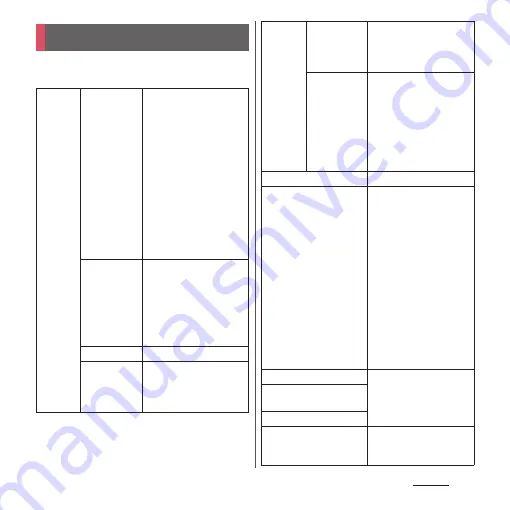
188
Settings
1
From the Home screen, [apps
folder]
u
[Settings]
u
[Sound].
Sound
Audio
settings
DSEE HX
Set whether to reproduce
sound with the quality
equivalent to high-
resolution audio when
playing back compressed
music files. It is available
only when the high-
resolution audio
headphones are
connected to the terminal
using the supplied 3.5mm
Earphone jack
conversion/TV Antenna
cable SO01.
Cle
The sound setting for
music recommended by
Sony. It helps optimize the
settings for digital signal
processing technology
with a one-touch
operation.
Sound effects
Set sound effects.
Dynamic
normalizer
Set to make songs to be
played at a comparable
volume even if they have
different volume levels.
Accessory
settings
Automatic
optimization
Optimize sound quality by
analyzing your ear shape
or characteristic of
connected headphone.
Wireless
playback
quality
Set to use LDAC
compatible device or aptX
HD compatible device for
playback of high sound
quality audio. The setting
can be made when a
compatible device is
connected.
Media volume
P.189
Dynamic Vibration
Add vibration when
playing back movie, video,
or music to enhance
realistic sensation. You can
change the strength of
vibration with the volume
control bar displayed
when the volume key is
tapped while playing back
with a compatible
application.
・
When Media volume is
mute, Dynamic
Vibration is not
available.
In-call volume
P.189
Ring and notification
volume
Alarm volume
Also vibrate for calls
Set whether to vibrate the
terminal when receiving a
call.
Summary of Contents for SO Series
Page 1: ...18 10 INSTRUCTION MANUAL ...
















































