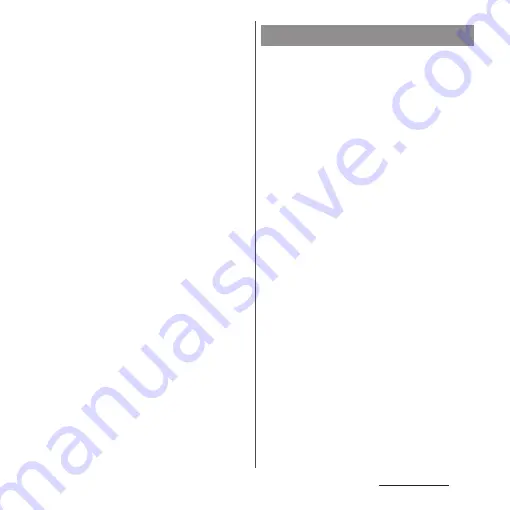
236
Appendix/Index
Cannot hear sound from connected
headphones or earphones.
・
Check the procedures for connecting
them with the supplied 3.5mm Earphone
jack conversion/TV Antenna cable SO01.
→
P.219.
■
Map/GPS
Cannot set AUTO-GPS service
information.
・
Check if the battery level is low and AUTO-
GPS function stops.
If AUTO-GPS stops due to "Low-power
operation settings", AUTO-GPS service
information cannot be set. In this case, set
"Low-power operation settings" to "Not
suspend" or charge the battery.
→
P.38 ,
P.200
・
Check if "AUTO-GPS operation settings" is
marked.
→
P.200
●
No service
・
The terminal is out of service area, or the
received signal is too weak. Move to a
location where radio signal can be
reached.
・
The docomo nano UIM card is not
working properly.
Removing and inserting docomo nano
UIM card may solve the problem.
If the problem persists, contact "Repairs
(Inquiries/Request)" on the last page of
this manual (in Japanese only).
●
Mobile network not available
Install docomo nano UIM card correctly
(P.33), then move to a location where radio
signal reaches.
●
Video request rejected
This appears when switching to video call is
not available. If the other party's phone is
not compatible with video call or the other
party uses Call waiting, or during voice
guidance play, switching is not available.
Error messages
Summary of Contents for SO Series
Page 1: ...18 10 INSTRUCTION MANUAL ...
















































