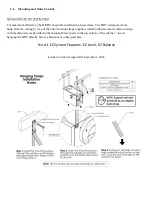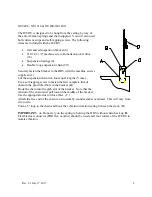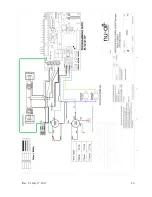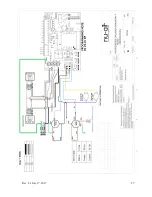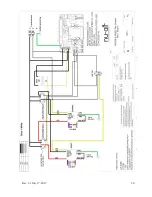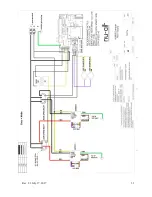Rev 2.3 July 17, 2017
20
460 Air Meter:
(Nu-Air Part #100460).
1.
Drill a ¼” hole in both the supply and exhaust ducts on the warm-side of the
machine at least 12” away from the HRV and any elbows, tees, etc.
2.
Set the H/ERV on high speed.
3.
Take a pressure reading in each duct and record the results.
4.
Go back to the duct having the higher reading, and using the motor speed
control buttons reduce the airflow down until the pressure reads to within 10%
of the other air flow.
5.
Use tape to reseal the holes.
6.
To convert pressure readings to airflow (cfm or L/s) refer to the instructions
and table included with the air meter.
10.1
Balancing Procedure: NU0103/NU305, NU0305/NU500, NU0406/NU600
Balanced air flow between the supply and exhaust air streams is essential to the performance of
an HRV or ERV. Changing motor speeds or balancing is quick and simple with two buttons
recessed slightly into the unit’s cabinet. NO BALANCING DAMPERS ARE REQUIRED. Be
sure to close windows and doors, and turn off all exhaust fans/appliances during the balancing
procedure.
High-Speed Adjustment/Balancing:
1.
Use any means to initiate high speed (e.g. ES-M1 control, R—H jumper wire, or 24V
R—H control) may be used.
Remove the jumper wires after balancing
.
2.
Press and hold either the FRESH air or EXHAUST air pushbuttons (not both) for 3
Seconds. Releasing the push-button places the unit in SPEED ADJUST MODE.
3.
Now press the corresponding pushbutton to
adjust the fresh air fan or the exhaust fan,
thereby changing the air flow. Each press
will reduce motor speed until the default
minimum is reached, at which point the
motor will return to its peak speed. Allowing
a brief pause between presses (about 0.5
seconds), you will press the adjust button
about 70 times before reaching minimum
speed. During the balancing procedure, you
can switch between adjusting the fresh air
motor or exhaust air motor.
4.
To exit balancing/speed adjust mode, stop pressing buttons for 10 seconds. This will
place the unit back in operating mode with the new speeds saved to the circuit board’s
memory.
Summary of Contents for NU0103
Page 25: ...Rev 2 3 July 17 2017 25...
Page 26: ...Rev 2 3 July 17 2017 26...
Page 27: ...Rev 2 3 July 17 2017 27...
Page 28: ...Rev 2 3 July 17 2017 28...
Page 29: ...Rev 2 3 July 17 2017 29...
Page 30: ...Rev 2 3 July 17 2017 30...
Page 31: ...Rev 2 3 July 17 2017 31...
Page 32: ...Rev 2 3 July 17 2017 32...
Page 33: ...Rev 2 3 July 17 2017 33...
Page 34: ...Rev 2 3 July 17 2017 34...
Page 35: ...Rev 2 3 July 17 2017 35...
Page 36: ...Rev 2 3 July 17 2017 36...
Page 37: ...Rev 2 3 July 17 2017 37...
Page 38: ...Rev 2 3 July 17 2017 38...