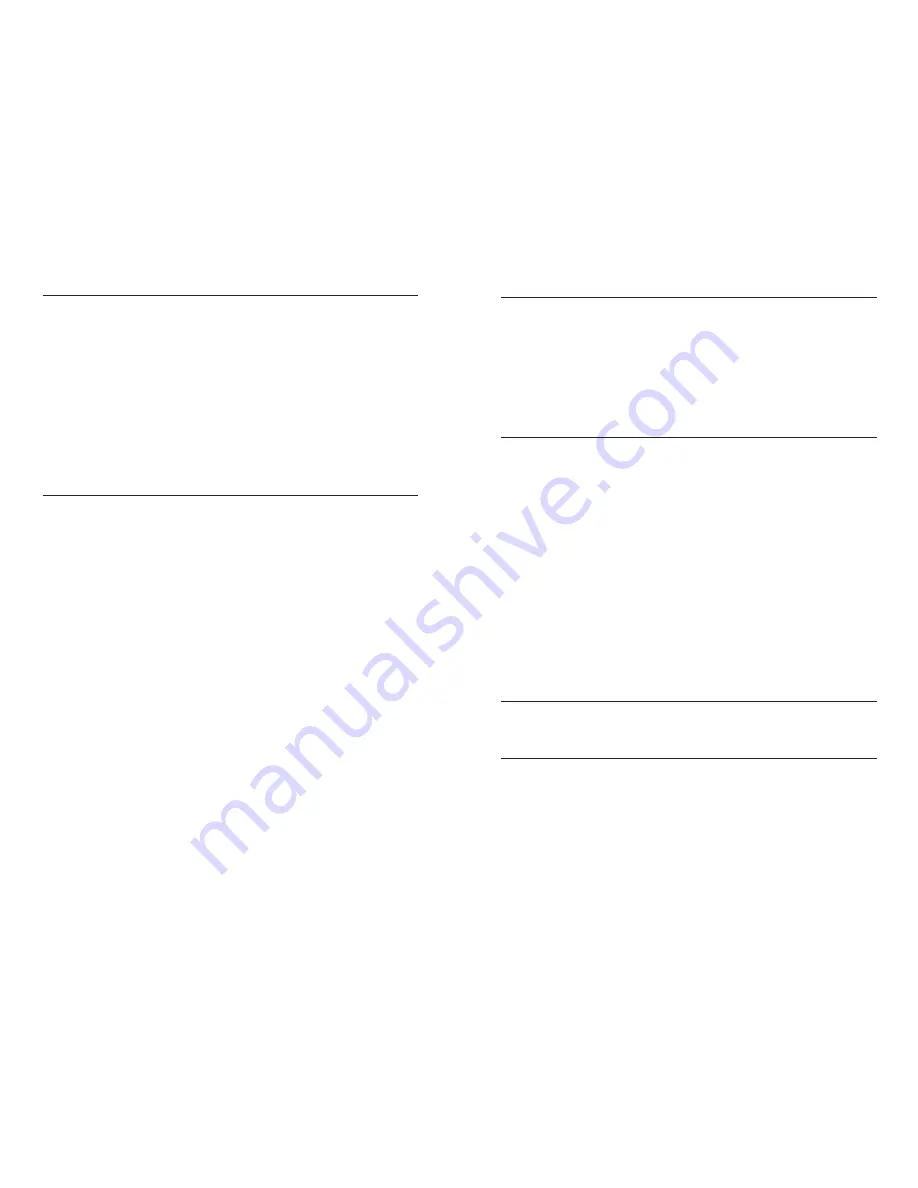
NITESTAR MODELS NS-50 AND NS-60
The Nu-Metrics NITESTAR Vehicle Installed Distance Measuring
Instruments are available in two models; the NS-50 and the NS-
60. Both models are easy-to-use distance measuring instruments
(DMI) that facilitate land measurements from the convenience of
your automobile. The model NS-50 includes features required for
most basic surveys and applications.
The NS-60 includes all of the features of the NS-50 with the addi-
tion of a RS-232 Serial Port for connection of a serial printer, lap-
top computer, or GPS unit. With the RS-232 serial option and a
laptop computer, it is possible to conduct a complete highway
survey and then print directly to a 40 to 80 column serial printer.
DISTANCE MEASURING INSTRUMENT (DMI)
THEORY OF OPERATION
For electronic measurement of distance; a proximity sensor,
mechanical transmission sensor or electronic interface adapter is
used to provide speed pulses to the NITESTAR DMI for distance
measurements. How the DMI calculates distance is relatively
simple for each of the sensors.
The proximity sensor divides the vehicle tire into pie sections by
equally spaced targets attached to the rim. The spacing distance
between each target projects the proportional distance of the
outer circumference of the tire. For illustrative purposes, assume
a 15 inch tire has an average rolling circumference of 7.16 feet.
The distance between targets is representative of one eighth of
the circumference, which in this example is 0.895 feet. This sen-
sor can also be mounted to make use of the drive shaft of a vehi-
cle and positioned to read the knuckles of the u-joint or a tar-
get(s) attached to the u-joint or the drive shaft.
The transmission sensor transmits six pulses for each revolution
of the internal disk. Since most automobile speedometers are
based on 1000 revolutions per mile, approximately 6000 pulses
per mile are obtained. Dividing the pulses received (6000) into
the course length (5,280 feet) shows that each pulse represents
0.880 feet (5,280 divided by 6,000 = 0.880).
The electronic interface amplifier takes pulses already generat-
ed by the vehicle’s existing speed sensor and conditions this sig-
nal. Most vehicle sensors generate more pulses than the DMI
needs so the electronic interface includes a divider circuit. This
circuit changes the 100,000 pulse/mile vehicle sensor pulse out-
put to the 6,000 per mile required by the DMI.
2
AUTOMATIC ERROR CORRECTION (AEC)
AEC is a software generated program that uses velocity and time
calculations to help compensate for errors from the sensor equip-
ment. This is accomplished by constantly comparing the duration
of one sensor pulse to a subsequent pulse. When a pulse is
missed, AEC will flash and the DMI will correct the count. The
AEC will flash constantly on the left-hand side of the distance
screen when sporadic pulses are received, indicating that a prob-
lem exists and must be corrected.
INSTALLATION
NOTE:
You may want to locate a garage or speedometer shop in your
area to perform the installation of the sensor and DMI instrument.
MOUNTING THE NITESTAR
The NITESTAR is designed to be mounted using the supplied
bracket or self-adhesive Velcro
®
strip fasteners that are provided
for direct mount. Determine the location where you will mount the
DMI in the vehicle. This will assist in determining how to route
the power cable for the unit. The DMI should be angled so the
operator is able to see the display and keyboard. Remove the self-
adhesive protective covering from one of the Velcro fastener
strips. Place the sticky side down at the location where you are
locating the DMI. Remove the self-adhesive protective covering
from the matching strip and press firmly to the back of the DMI.
Mount the DMI to the first strip. If using the bracket, repeat the
above procedures and fasten the DMI to the bracket before fol-
lowing the remaining steps.
– WARNING –
Do not mount a Nitestar in any area that may block the driver's
view or cause other obstructions.
MOUNTING THE TERMINAL BLOCK - CAUTION!
All wiring and materials should be installed and routed as far
away as possible from spark plug wires, ignition coil wire, mani-
fold and exhaust pipes. (Use the cable ties supplied with your
Installation Kit to secure wires away from these areas.)
Using the #6-32 screws from the installation kit, mount the ter-
minal block and electronic interface (if used) under the instru-
ment panel near the drivers seat. The fender well inside the
engine compartment on the driver’s side is an optional mounting
location. If using the proximity sensor or mechanical transmis-
sion sensor, follow the directions provided with the sensor. Insert
3




































