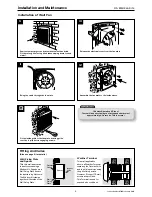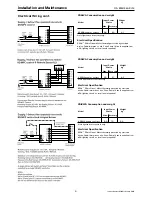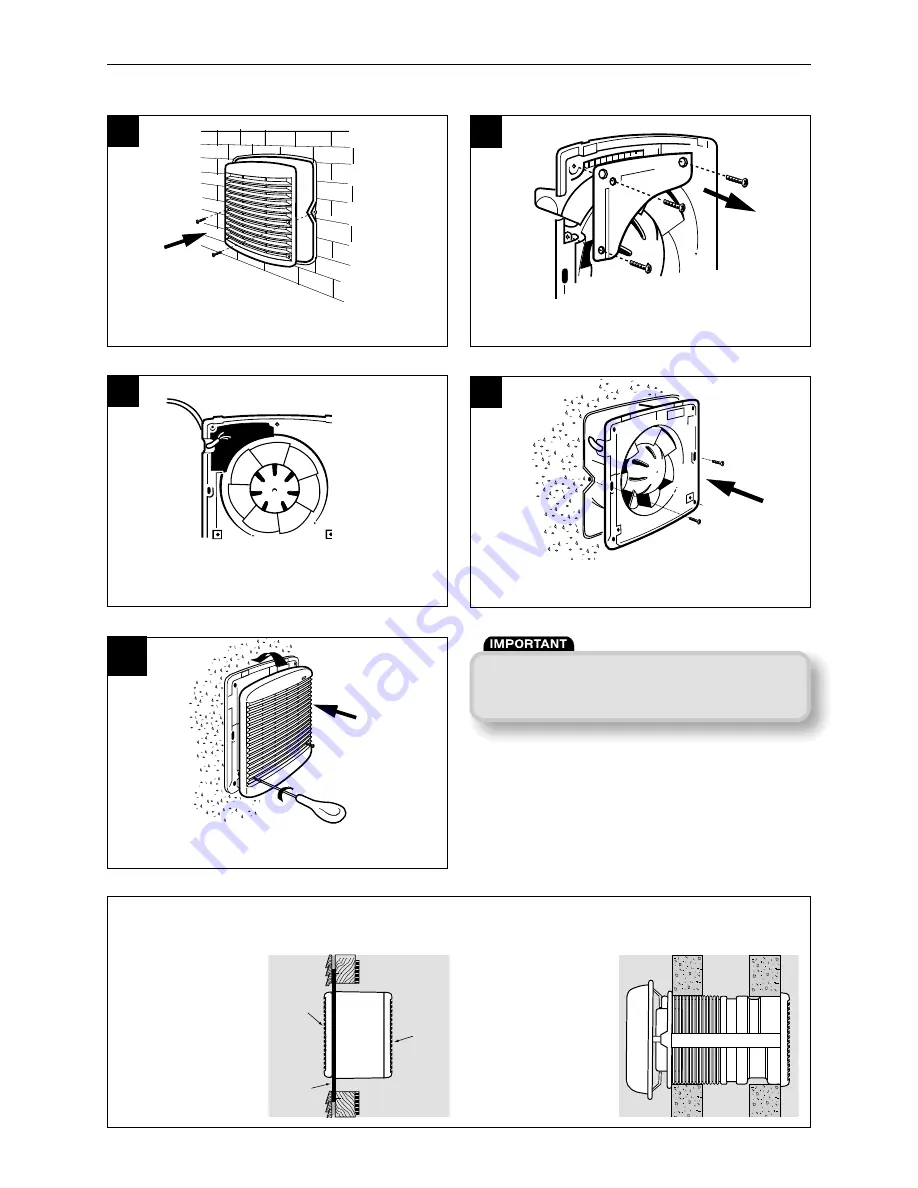
3
Leaflet Number 671051 January 2012
Installation and Maintenance
XS Wall Fan Kits
Fit the inside grille to the fanplate, locating grille
over the top lip before engaging screws.
9
10
11
13
12
Remove temporary cross brace when cement has dried.
Fit the outer grille (note grille blades sloping down to shed
water).
Bring the cable through the fan plate.
Release the electrical cover from the fan plate.
Assemble the fan plate to the inside sleeve.
Installation of Wall Fan
Fitting Ancillaries
(Also see page 8 for details)
Wall Fixing Plate
and Spacer
This thin wall application
is best covered using a
Window Kit. Drg shows a
Wall Fixing Plate fixed to
the aperture by 4 screws.
The Window Kit clamps
together either side of the
Wall Fixing Plate.
Weather Terminal
This wall application
shows a Weather Terminal
replacing the Outside Grille
and is held in position using
the grille fixing points.
However, 2 longer (75mm)
screws are provided.
This Terminal is used for
exposed site conditions.
Spacer
Wall
Fixing
Plate
Interior
Grille
Outside
Grille
(Shutter Operation XS fans)
There will be a short delay on startup and shutdown of
approximately 40 seconds. This is normal.