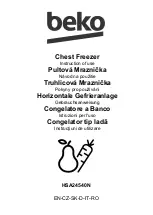OM0299
P
AGE
12
OF
41
R
EV
1
D
ECEMBER
/2020
5.4
Initial Startup
When powering on the unit for the first time, follow the procedures below:
While keeping the unit empty, plug in the power cord
to dedicated power socket that meets all electrical
requirements.
Connect the freezer to the power supply, turn on the
power switch located on the side of the freezer (as in
the illustration on the right), and then turn on the
battery switch.
If the unit has a backup cooling system (optional) turn
off the backup system.
Set the unit to desire temperature: Do not load the unit with any samples. Power up the unit
to let it run down to -60°C. Let it run at -60°C for 8 hours then lower it to -80°C. Observe the
unit performance for 24 hours for normal cycling to ensure that it is working properly.
Once the unit is con
fi
rmed to be operating properly, it is ready to be loaded with samples. In
principle, the freezer unit should be set at about 3°C above the desired temperature. For
example, if the storage temperature is -60°C, set the unit at -57°C. Load the unit with samples
in batches of less than 1/3 of the unit’s capacity. Make sure that the unit is capable of cycling
for more than 8 hours.
If the unit has a backup cooling system (optional), turn it on.
1
2
3
4
5
6