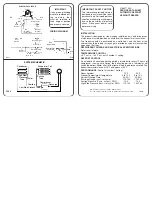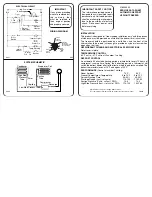OM0299
P
AGE
31
OF
41
R
EV
1
D
ECEMBER
/2020
7.6
Alarm
Alarm Type
Tricolor lamp panel
Buzzer
Prompt box pops up?
High-low temperature alarm
Red
Y
Y
Power-
off alarm
Red
Y
Y
Door opening alarm
Red
Y
Y
Main temperature sensor fault alarm Yellow
Y
N
Heat exchanger fault alarm
Yellow
Y
N
Condenser dirty alarm
Yellow
Y
N
High ambient temperature alarm
Yellow
Y
N
Battery fault alarm
Yellow
Y
N
Backup system fault alarm
Yellow
Y
N
•
Automatic Recovery of Alarm
o
Tap [×] on the upper right-hand corner in the prompt box to stop the buzzer alarm. If there
is no prompt box, click the alarm on the bottom of the homepage to view the alarm, and
then stop the buzzer alarm.
o
If the alarm condition is still active, the buzzer alarm will be recovered automatically 30
minutes after ceasing.
•
Remote Alarm Terminal
o
The remote alarm terminal is installed on the right side
of the freezer's engine cabin, and the alarm signal will be
output by this terminal. The load capacity of the terminal
is DC 30V, 2A.
o
Contact output:
The remote alarm terminal is divided into: Normally
open, normally closed, common terminal.
Users may select normal open or normal close according
to their own requirements.
o
Standard R485 port can be used to transmit freezer
temperature data to customer’s software for monitoring
8.0 Cleaning Maintenance
•
To prevent electric shock or injury to operators, the AC power supply to the freezer must be
disconnected completely before any repair and maintenance work is to be performed.
•
During any repair maintenance work, do not inhale medical particles or aerosols near the equipment as
they might be harmful to your health.