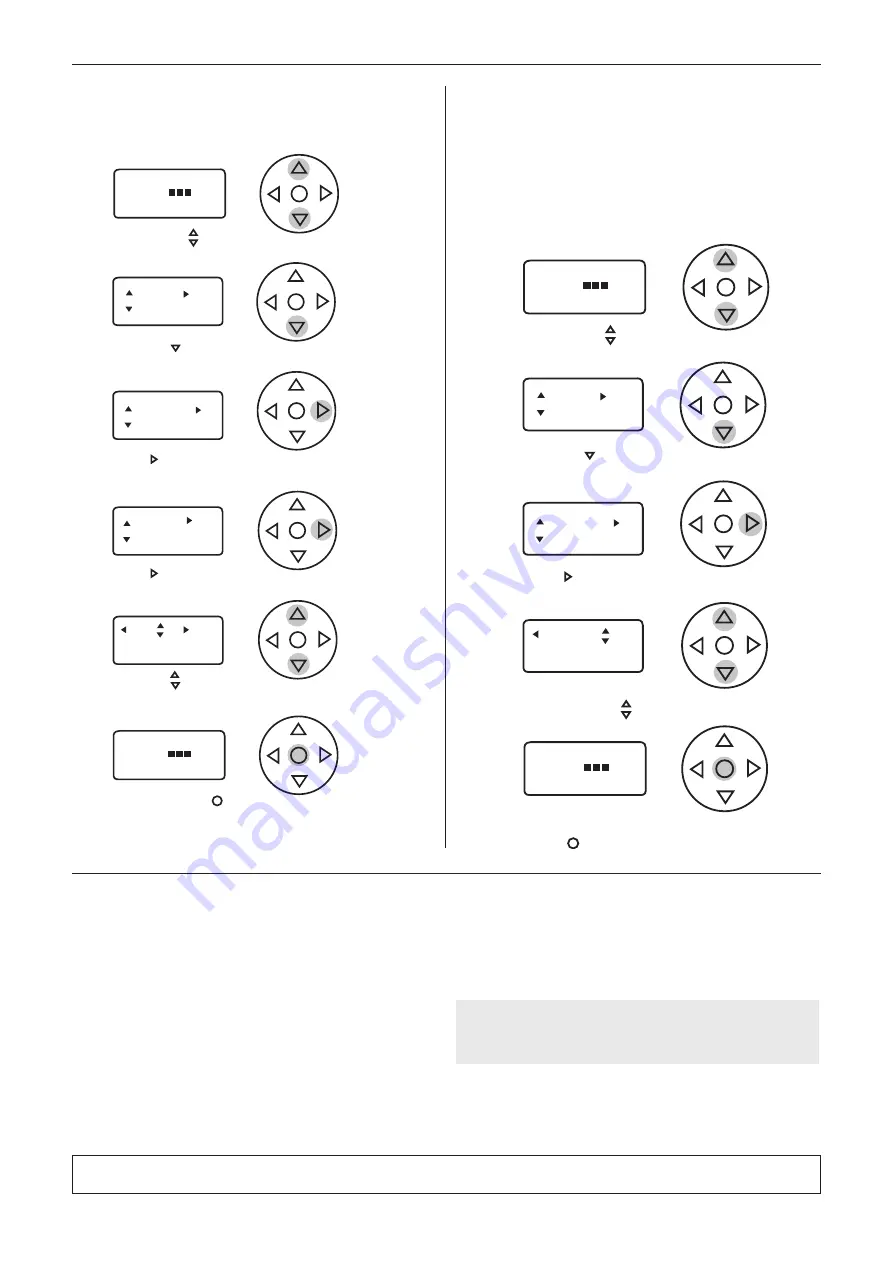
Installation and Maintenance
ES-TC Timeclock - Extra Low Voltage User Controls
03. 07. 15. Leaflet Number 671162
4
Technical or commercial considerations may, from time to time, make it necessary to alter the design, performance and
dimensions of equipment and the right is reserved to make such changes without prior notice.
Press button to select
Level set
Press the button three times
to see the Set On level option
Pressing the buttons together
will display the set clock option.
Off On Auto Time
10:04
Set clock
Set on level
On level
Boost
Screen is set to Auto mode
(See basic operating instructions)
Note: The On level is only used when the
system is operated without a manual speed
control function in the system. The On level
will be overridden by any speed control or
User control in the system
Set Trickle or Boost by
pressing either buttons
S
When you are finished, fix the
chosen On level by pressing the
centre button
Off On Auto Time
10:04
Maintenance
The user control does not require any maintenance. However,
for optimum performance, it is advisable to remove any
accumulated dust with a low power vacuum cleaner.
Note: Installation and Maintenance of the equipment must
be as directed in the instructions provided with the unit.
Warranty
The 5 year warranty starts from the day of delivery and
includes parts and labour for the first year.
The remaining 4 years covers replacement parts only.
The warranty is subject to the equipment having been installed
and maintained in full compliance with these instructions.
Service Enquiries
Nuaire can assist you in all aspects of service. Our Technical
Support department will be happy to provide any assistance
required.
Telephone 029 2085 8400
Fax 029 2085 8444
Press the buttons until
UNUSED is shown
Pressing the buttons together
will display the set clock option
Off On Auto Time
10:04
Screen is set to Auto mode
(See basic operating instructions)
Press the centre button
to exit programming and return to
normal menu
Off On Auto Time
10:04
Press button to see the program
setting (21 programs)
Press the button twice to
move to program setting
Set clock
Set program
Program 1
Mon
8:50 10:27
Press button and the
weekday will flash
Day
Unused
Cancelling a Program
Setting on the level






















