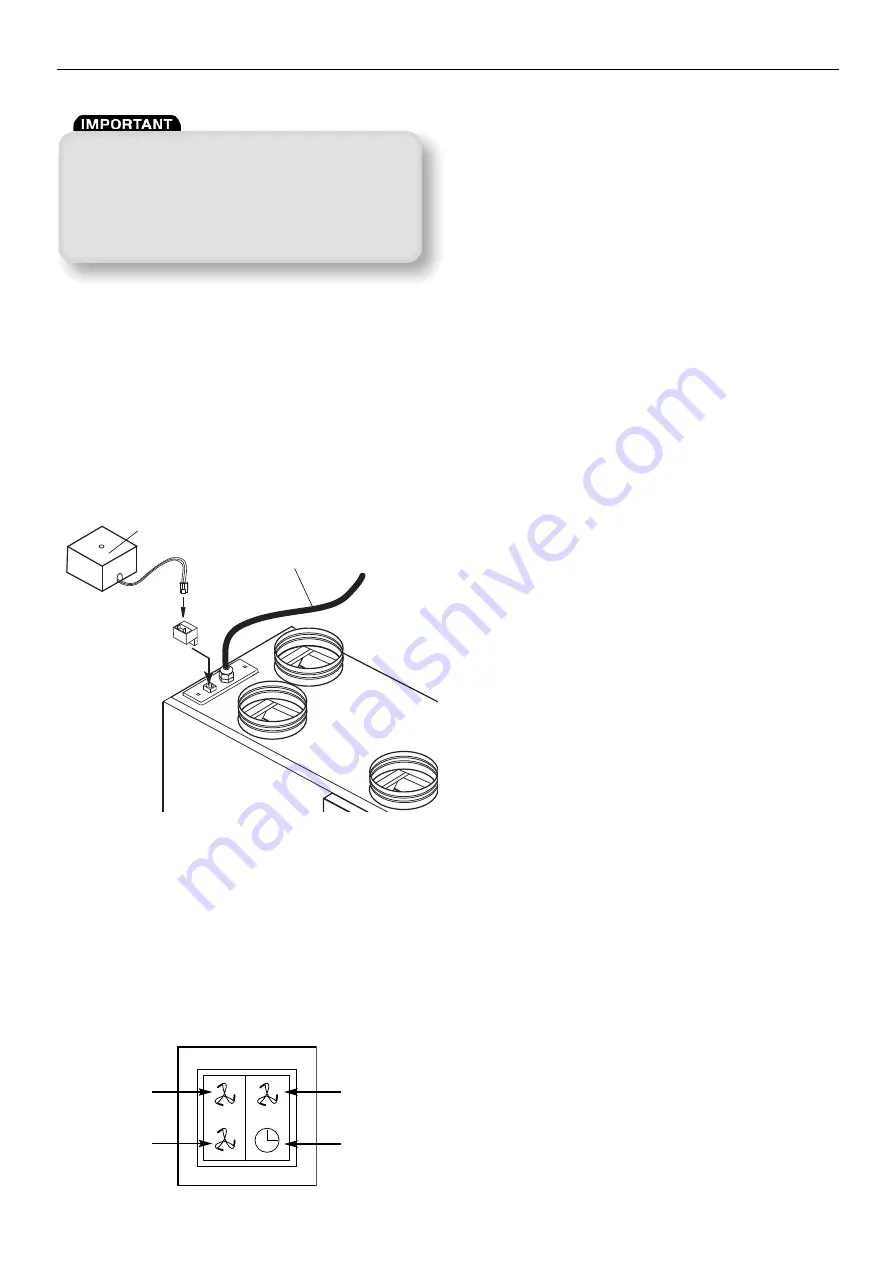
For good EMC engineering practice, any sensor cables
or switched live cables should not be
placed within 50mm of other cables or on the same
metal cable tray as other cables.
Isolation - Before commencing work make sure
that the unitis electrically isolated from the mains supply.
Please note this product must be earthed.
6
Leaflet Number 671366 July 2007
Installation and Maintenance
mrXbox90S Mechanical Ventilation with Heat Recovery
5.4 Electrical connections
All mains wiring must be in accordance with the current I.E.E.
Regulations and must be installed by a suitably qualified person.
Ensure that the mains supply (Voltage, Frequency and Phase)
complies with the rating label.
The Unit should be used with a local double pole isolator switch
having a contact separation of at least 3mm.
The wiring is as follows:
L (live) = Brown
N (neutral) = Blue
Pe(Earth) = Green/Yellow
5.5 Plug and play
1. General
Wireless remote control exists from a receiver and a sender (switch).
The receiver and the transmitter have been synchronized and
installation is simple and rapid. A choice can be made from two
types of transmitters, (A) with two positions, (B) with four positions.
The wireless remote control can be combined with a position switch
that is already mounted and in use. Think of a second switch in the
bathroom.
2. Receiver
The receiver as standard is equipped with a cable and small telephone
plug. The telephone plug needs to be plugged into the provided splitter
that in turn has to be plugged in at the upper side of the unit.
You can use 32 transmitters on 1 receiver.
Nuaire can provide you with extra transmitters.
3. Transmitter with 4 positions
Button Description
Push left upper button
unit works in position 1
Push left lower button
unit works in position 2
Push right upper button
unit works in position 3
Push right lower button (<1 sec.) unit works 15 minutes in
position 3
Switches afterwards to position 1
Push right lower button (>1 sec.) unit works 30 minutes in
position 3
Switches afterwards to position 1
4. Combination of a mechanical switch and a radio-
controlled (RC) transmitter
It’s possible to combine 2 RC transmitters with each other.
It’s also possible to combine a mechanical switch with RC transmitter.
Which transmitter or switch is actual is mentioned below:
RC transmitter - RC transmitter
The latest change in position
is actual
Mechanical switch - RC transmitter
The highest fan-speed position
is actual
5. Installing the wireless remote control
Mounting:
The remote control wall transmitter is a universal, extremely flat
standard switch element that can be integrated into numerous control
programmes by different manufacturers.
The wall transmitters are supplemented with the single or multiple
frames of the desired switch program.
The switch element is so flat that the frame of the respective switch
program lies directly against the wall. This allows on-wall mounting
without assembly housing.
• Fasten the central plate (the wide notches of the central plate
must be positioned to accept the wall transmitter on the top or
bottom)
• Attach the design frame, intermediate frame, wall transmitter
and actuating rocker to the central plate one after the other
• During installation, be sure to pay attention to the orientation
of the markings “0” and “I” on the wall transmitter and
actuating rocker!
The central plate can be glued or screwed in place and is easy to
attach to glass and plaster. If the surface is structured, make a flat
area so that the central plate will not shift during mounting.
Unevenness can cause malfunctions. This is particularly important
when mounting on rough walls!
1. Screws:
Only use correctly sized screws. Remove the central plate
from the wall transmitter and use it as a template to mark the bore
holes. Drill 5-mm anchor holes, fasten the central plate and mount the
switch.
2. Glue:
The wall transmitters can be glued onto a flat, smooth
surface like glass, painted walls, tile, furniture, wood, etc. using the
included double-sided mounting film. This adhesive film completely
Position 1
Position 2
Position 3
Position 3
on timer
Figure 9. The receiver is standard and equipped with cable and with
a small telephone plug.
Figure 10. Wireless remote control (supplied)
Receiver
Mains supply


































