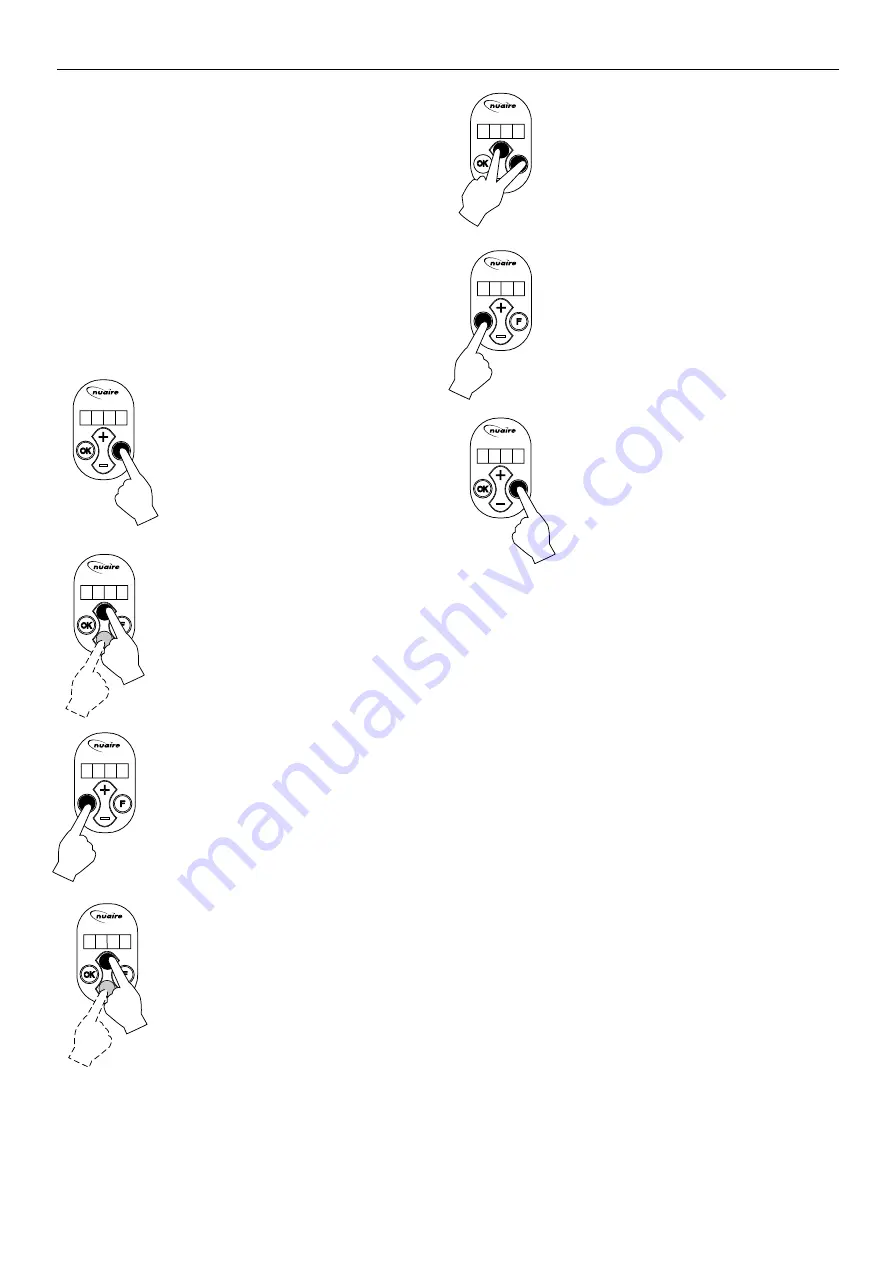
6.1 Setting the air quantity
The air quantities of the mrXbox90S for settings 1, 2 and 3 are
factory-set at 75, 100 and 150 m
3
/h respectively.
The performance of the unit depends on the quality of the duct
system as well as on the filter resistance.
Important:
Setting 1: must always be lower than setting 2.
Setting 2: must always be lower than setting 3.
Setting 3: adjustable between 50 and 180 m
3
/h.
If these conditions are not complied with, the air quantity of the
higher setting will automatically be adjusted.
The air quantities can be modified as follows (as an example here
the air quantity for setting 3 will be changed from 150 to 180 m
3
/h).
1.
Press key
"F"
for 3 seconds to activate
the settings menu.
2. Use key
“+”
to select the desired parameter
(U1 = setting 1, U2 = setting 2, U3 = setting 3).
Settings U4 and U5 do not apply to this unit.
3. Press key
"OK"
for 1 second to display the
selected parameter value.
4. The selected parameter value can be changed
using keys
"+"
or
“-”.
5. The modified setting can now be:
Saved and stored;
Simultaneously press keys
"F"
and then
"+"
(first press F and then +) to change the
modified setting; the modified value will now
blink 3x as confirmation. The display readout
remains at this modified value.
Press key
"OK"
to return to the settings menu.
If required, several settings can now be modified
Repeat steps 2 - 5 to set all perameters.
6. Press key
"F"
for 1 second to leave the
settings menu.
- RESET -
- ON -
- SET -
- OFF -
U
I
8
Leaflet Number 671366 July 2007
Installation and Maintenance
mrXbox90S Mechanical Ventilation with Heat Recovery
- RESET -
- ON -
- SET -
- OFF -
U
3
- RESET -
- ON -
- SET -
- OFF -
1 5 0
- RESET -
- ON -
- SET -
- OFF -
1 8 0
- RESET
-
- ON -
- SET -
- OFF -
U
3
- RESET
-
- ON -
- SET -
- OFF -
0
1 8
- RESET -
- ON -
- SET -
- OFF -
3. 1 8 0


































