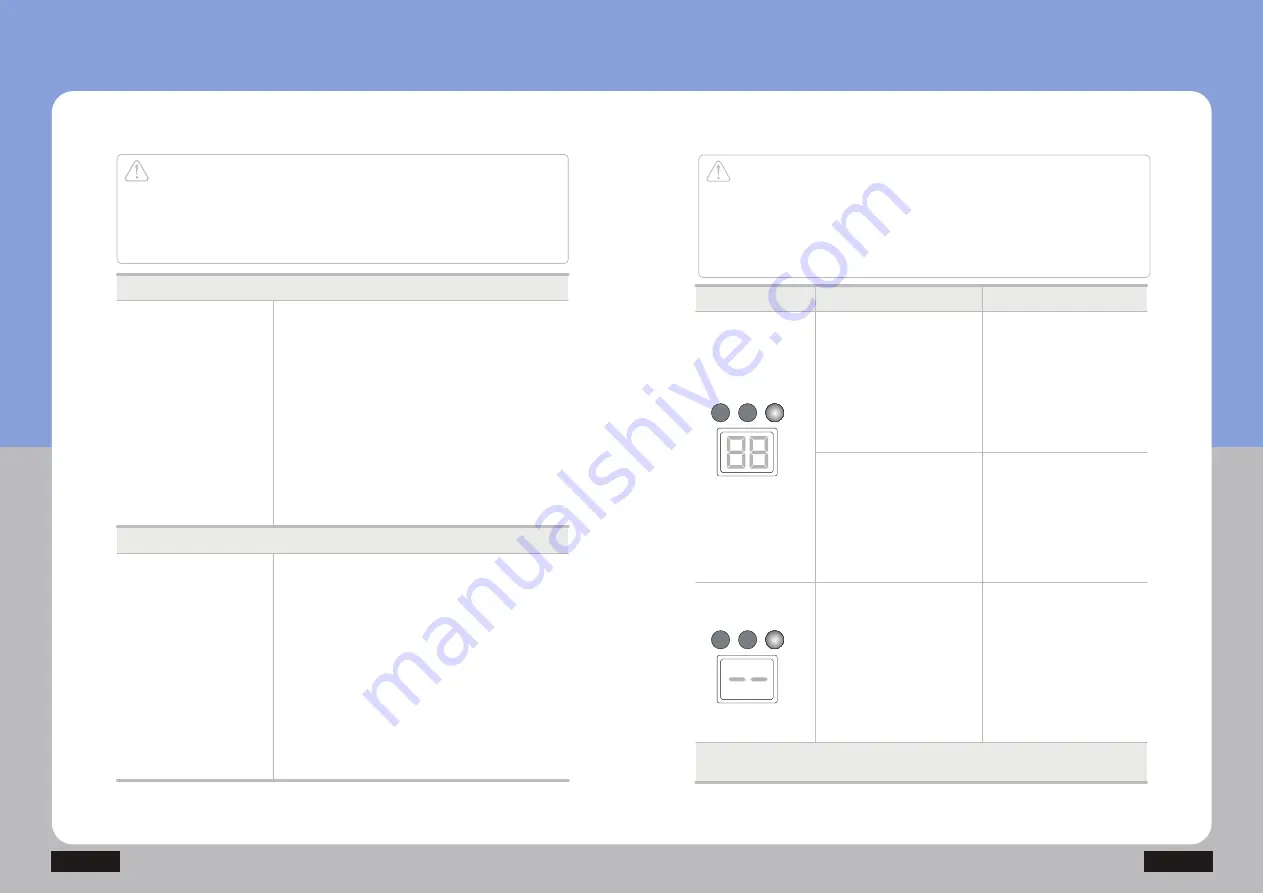
NM-2500D
Before any A/S request
Indicator Window for
Checking Remote Controller
Product Storage and Care
Caution
Ensure checking out the following before applying for A/S if any
abnormality occurs in the product.
The product might fail to operate normally even without any failure
if you use it with no right understanding on how to use it.
Caution
Do not disassemble the product arbitrarily if any error occurs,
but remove the power plug, turn off the power switch, and then
contact your supplier.
If you disassemble the product arbitrarily, it might cause serious
injuries and/or damage to the product.
Checklist for any abnormality in the power supply
Checklist for any abnormality in the heating
If the current
temperature is
not indicated on the
temperature
indicator window;
ྙ
Check out if the power plug on the controller
is connected to an outlet.
ྚ
Check out if the power button in the
controller is pressed to turn on the product.
ྛ
Check the operating voltage.
If the temperature is
not increasing
in the product;
ྙ
Check out if the power button in the
controller is pressed to turn on the product.
ྚ
Check out if the temperature is set to too
weak.
ྛ
Do not disassemble the product but contact
your supplier or our company.
Display Descriptions Display location
The indication is done on the temperature setting indicator window
on the side where the abnormality occured.
Failure in the heating
temperature sensor
7KHWHPSHUDWXUHVHQVRU
has not been detected.
7HPSHUDWXUHVHQVRU
under the condition of a short
Overheating
7HPSHUDWXUHLV
increased over 85
.
Disconnection
7KHFRQQHFWRULQWKH
controller connection
is not connected.
Temperature setting
indicator window
and time setting
indicator LED
Temperature setting
indicator window
and time setting
indicator LED
Temperature setting
indicator window
and time setting
indicator LED
3H 6H 12H
3H 6H 12H
Summary of Contents for NM-2500D
Page 14: ...Memo Memo NM 2500D Memo ...
































