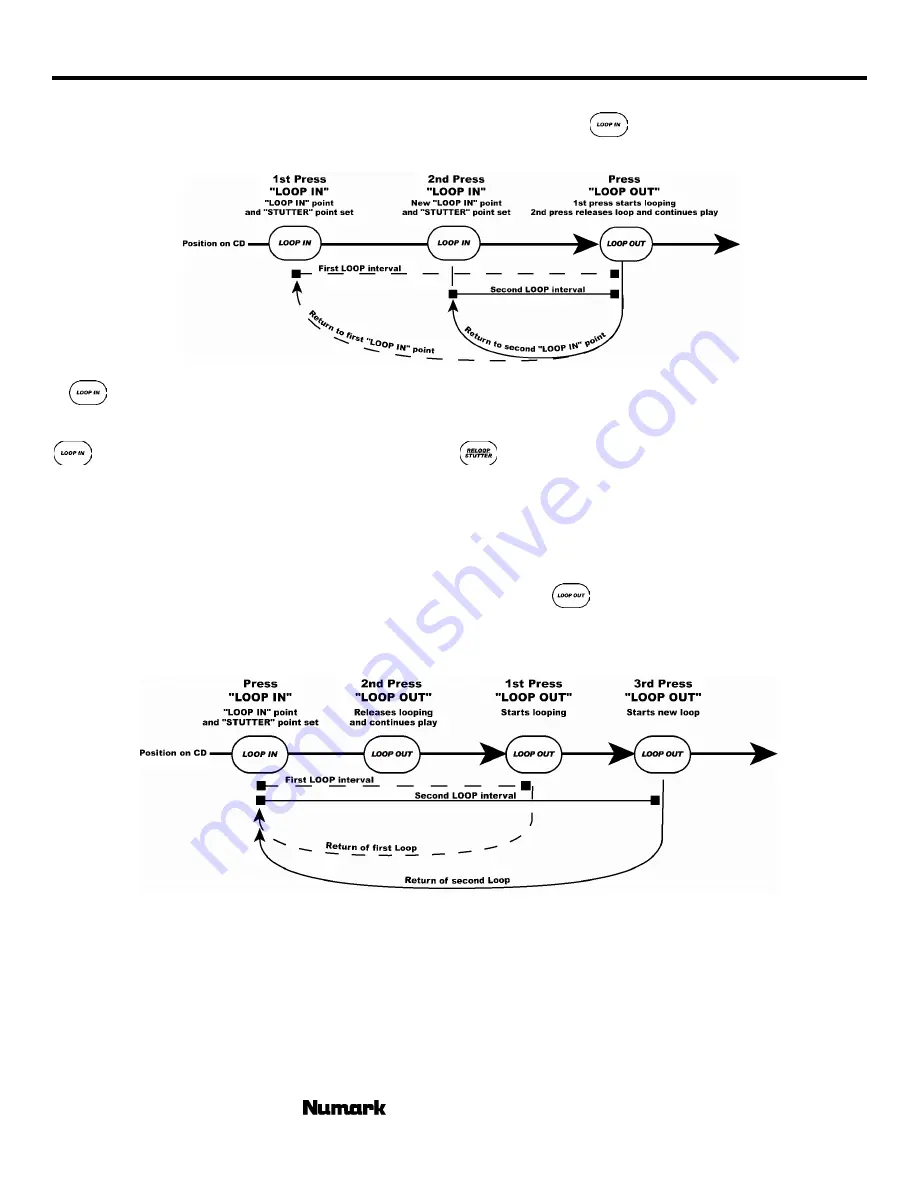
CDN 36
MOVING LOOP IN POINT
The “LOOP IN” point can be moved while the music is playing just by pressing
at the new desired point. The
next time “LOOP OUT” is reached the CD will return to this new “LOOP IN” point.
If
is pressed after the “LOOP OUT” point it will clear the “LOOP OUT” point.
The “LOOP IN” point can also be edited while paused. Rotate the wheel to search for a new cue point and then press
to set the new point. Check your point by pressing
, then backtrack to get back to the beginning of the
track
.
MOVING LOOP OUT POINT
The “LOOP OUT” point can also be moved while a loop is playing. Press
to release the old “LOOP OUT” point
and pressing it again at the new desired point.
- The Leader in DJ Technology
©2002 Numark Industries
- 13 -
http://www.numark.com






































