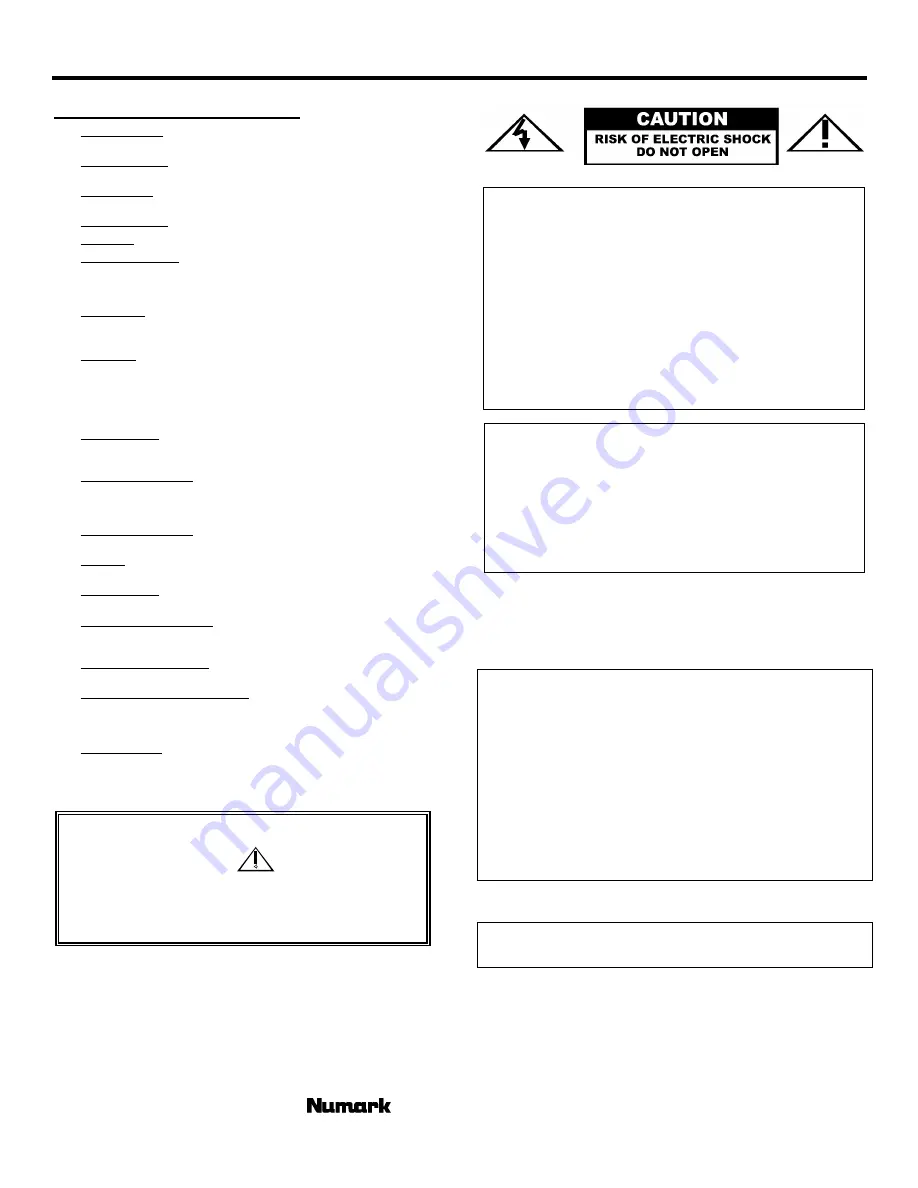
CDN 36
SAFETY INSTRUCTIONS
a) Read
Instructions - All the safety and operating instructions should be read
before this product is connected and used.
b) Retain
Instructions - The safety and operating instructions should be kept
for future reference.
c) Heed
Warnings - All warnings on this product and in these operating
instructions should be followed.
d) Follow
Instructions - All operating and other instructions should be followed.
e) Placement
– place the unit in a clean dry location.
f)
Water and Moisture - This product should be kept away from direct contact
with liquids. The apparatus shall not be exposed to dripping or splashing
and that no objects filled with liquids, such as vases, shall be placed on the
apparatus.
g) Temperature- Avoid placing this product to close to any high heat sources
such as radiators. Do not use this unit at temperatures below 41
°
F/5
°
C or
higher than 95
°
F/35
°
C.
h) Ventilation
- The appliance should be situated so that it’s location or
position does not interfere with it’s proper ventilation. For example, the
appliance should not be situated on a bed, sofa, rug, or similar surface that
may block the ventilation opening; or, placed in a built-installation, such as
bookcase or cabinet that may impede the flow of air through the ventilation
openings.
i)
Power Sources - This product should be connected to a power supply only
of the type described in these operating instructions, or as marked on the
unit.
j)
Power Cord Protection - Power supply cords should be routed so that they
are not likely to be walked upon or pinched by items placed on or against
them. When removing the cord from a power outlet be sure to remove it by
holding the plug attachment and not by pulling on the cord.
k)
Object and Liquid Entry - Take care that objects do not fall into and that
liquids are not spilled into the inside of the mixer.
l) Cleaning
– The appliance should be cleaned only as recommended by the
manufacturer. Do not use chemical solvents to clean the unit.
m) Non-use
Periods – The power cord of the appliance should be unplugged
from the outlet when left unused for long periods of time.
n)
Damage Requiring Service - Only qualified personnel should service this
product. If you have any questions about service please contact Numark at
the number(s) shown on the back cover of this manual.
o)
Grounding or Polarization - Precautions should be taken so that the
grounding or polarization means built into the CD player is not defeated.
p)
Internal/External Voltage Selectors - Internal or external voltage selector
switches, if any, should only be reset and re-equipped with a proper plug
for alternative voltage by a qualified service technician. Do not attempt to
alter this yourself.
q)
Carts and Stands
-
The appliance should be used only with a cart or stand
that is recommended by the manufacturer of the cart or stand. An
appliance and cart combination should be moved with care. Quick stops,
excessive force, and uneven surfaces may cause the appliance and cart
combination to overturn.
DANGER: INVISIBLE LASER RADIATION WHEN OPEN AND
INTERLOCK FAILED OR DEFEATED. AVOID DIRECT EXPOSURE TO
BEAM.
USE OF CONTROLS OR ADJUSTMENTS OTHER THAN THOSE
SPECIFIED HEREIN MAY RESULT IN HAZARDOUS RADIATION
EXPOSURE
CAUTION: TO REDUCE THE RISK OF ELECTRIC SHOCK
DO NOT REMOVE ANY COVER. NO USER-
SERVICEABLE PARTS INSIDE. REFER SERVICING TO
QUALIFIED SERVICE PERSONNEL ONLY.
The lightning flash with arrowhead symbol within the
equilateral triangle is intended to alert the user to the
presence of un-insulated “dangerous voltage” within the
product’s enclosure that may be of sufficient magnitude to
constitute a risk of electric shock.
The exclamation point within the equilateral triangle is
intended to alert the user to the presence of important
operating and maintenance (servicing) instructions in
the literature accompanying this appliance.
CAUTION
FOR USA & CANADIAN MODELS ONLY
TO PREVENT ELECTRIC SHOCK DO NOT USE
THIS (POLARIZED) PLUG WITH AN
EXTENSION CORD, RECEPTACLE OR OTHER
OUTLET UNLESS THE BLADES CAN BE FULLY
INSERTED TO PREVENT BLADE EXPOSURE.
WARNING:
To reduce the risk of fire or electrical shock, do not expose this
appliance to rain or moisture. Electrical equipment should NEVER be kept or
stored in damp environments.
NOTICE CONCERNING FCC REGULATIONS
This equipment generates and uses radio frequency energy and may cause
interference to radio and television reception if you do not operate it in strict
accordance with the procedures detailed in this OPERATING MANUAL.
This unit complies with Class B computing device rules in accordance with
the specifications in Sub-part J or Part 15 of the FCC Rules, which are
designed to provide reasonable protection against such interference in a
residential installation. There is no guarantee, however, that interference will
not occur in a particular installation. If the unit does cause interference to any
radio or television reception, try to reduce it by one or more of the following
means:
a) Reposition the other unit and/or its antennae
b) Move this unit
c) Move this unit and the other unit(s) further apart
d) Plug this unit into a different AC outlet so that it is
on a different circuit from the other equipment.
This note is in accordance with Section 15.838 of the FCC Rules.
This unit does not exceed the Class B limits for radio noise emission
from digital apparatus set out in the radio interference regulations of
the Canadian Department of Communications.
For 220-volt use in USA, use NEMA style 220-volt plug. For
other countries use proper plug for local outlet
.
DOUBLE INSULATED - When servicing use only identical replacement parts
SERVICE INSTRUCTIONS
•
Disconnect power cord before servicing
•
Replace critical components
only with factory parts or
recommended equivalents
•
For AC line powered units - Before returning repaired unit to user,
use an ohmmeter to measure from both AC plug blades to all exposed
metallic parts. The resistance should be no more than 100,000ohms.
-
The Leader in DJ Technology
©2002 Numark Industries
- 2 -
http://www.numark.com



































