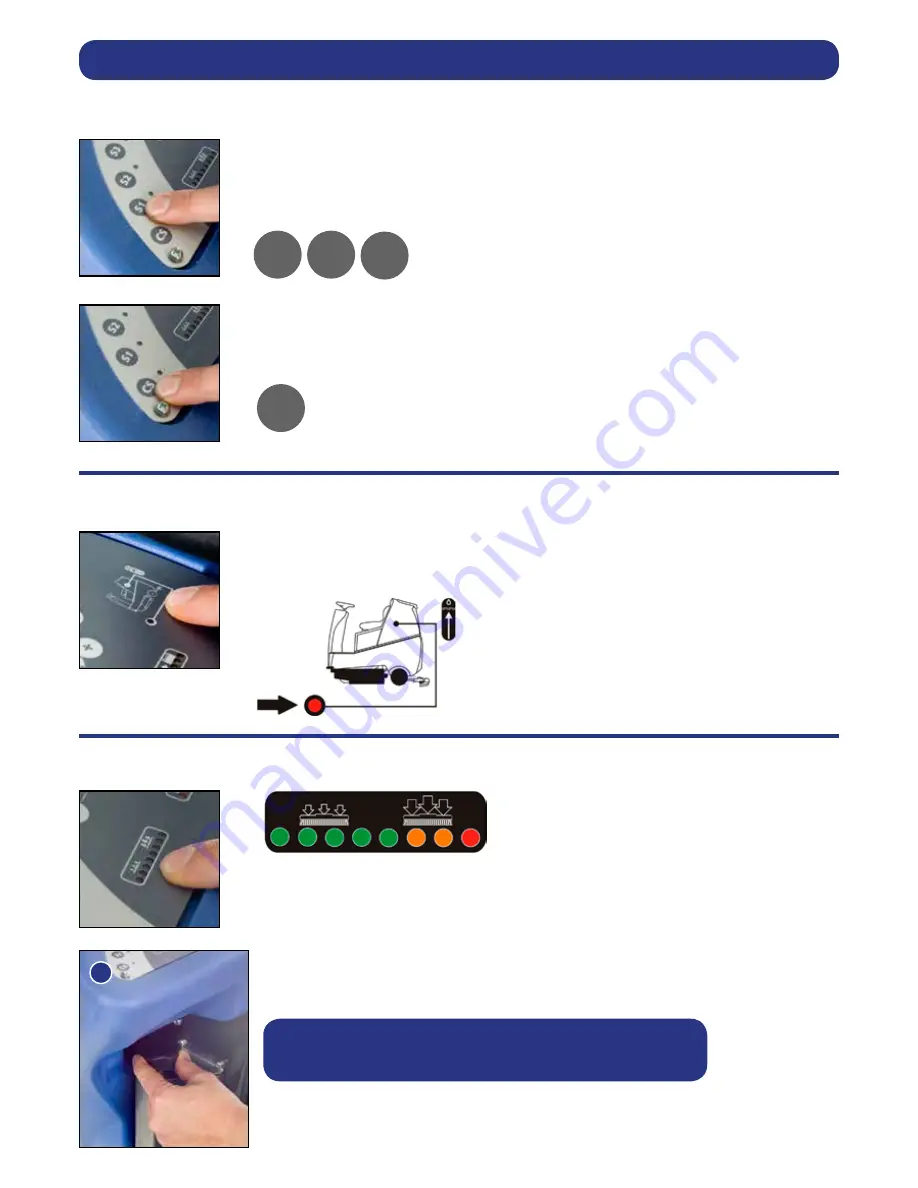
16
Settings can be stored using one of the three pre-set store buttons (S1 / S2 / S3).
Once settings are entered (chemical dose, brush speed and water-flow), press and hold one
of the three pre-set store buttons, a light will flash then remain constant; your settings are now
saved. This facility can be re-set as often as you wish by simply following the steps above.
S1 S2 S3
CS
Cleaning Speed setting (CS). When this button is activated the speed is restricted to
3.5 km/h maximum even with the accelerator pedal fully depressed. This is ideal for long
cleaning periods. Once this pre-set button is switched-off, the machine will operate at up
to a maximum speed of 7.0km/hr.
When the waste water-tank becomes full, a red warning light will illuminate on the operator
control panel (as illustrated) and the vacuum motor will stop automatically after 5 seconds.
The waste-water tank requires emptying (see page 18).
The machine is equipped with a brush-pressure load-warning system.
If the brush load increases due to changing floor types, the pressure can be adjusted
manually by the operator using the adjuster knob found on the left hand side of the
control column.
Turn it anti-clockwise to decrease load on the brushes and clockwise to increase
load / pressure on the brushes (see Fig.31).
Note: The run-time of the machine may decrease
if the load on the brushes is increased.
Machine Operation
Setting the Operator Pre-set Buttons
Waste-water Tank Fill Level Warning Light
Brush Pressure / Load Adjustment
31












































